Choosing a business phone system for small business can be a daunting task. Avaya, Panasonic, and Bell are leaders in providing the best telecommunications possible and their phone systems offer great features and advantages for your business. If you are looking to update your current system, switching to a cloud service or installing a brand new system, we can help you make the right decision. Contact Network Telecom today – we can answer all of your telecommunications questions and guide you through the selection process.

Contact Us Now
Toll Free: 1-866-764-7866 || Email: [email protected]
Doug B., ST. JOSEPH’S HOSPICE
“We recently had a new Avaya IP 500 system installed at our new facility. Since then it has worked flawlessly. It is easy to use and the PC interface is very user friendly. As a property manager, I am accustomed to bizarre excuses and missed due dates, but Network Telecom did exactly what they said they were going to do, when they said they were going to do it. Any questions that I had were answered promptly and professionally. It was a pleasure working with Network Telecom, and I would not hesitate to deal with them again.”
Read more testimonials
Photo by rawpixel on Unsplash
Best Phone System for Small Business
When looking for the best phone system for your business, it is helpful to understand what options are available to you.
Landline: Traditionally, business phone systems have been analog landline systems that were connected to the Public Switched Network and ran on the telephone company’s copper wiring. Telephone companies no longer develop new analog systems nor are they updating them as they are shifting to VoIP technology. If you have an analog system, there are some telecommunications providers that still offer technical support and service for them.
VoIP: Most new business phone systems use VoIP , which runs on an Internet connection instead of running on copper wiring. You can tap into your existing data connection in order to hook up a VoIP system, thus saving you the extra expense and trouble of installing and maintaining phone lines on your premises. You can either have your VoIP system hosted on your premise or you can have it hosted on the cloud.

On-Premise: If you prefer to have total control of your phone system, then you can have all of the PBX equipment installed on-site at your business. Larger businesses that can afford the upfront costs of this type of system choose to do so for security reasons (all of your data is stored within your business) and it can be configured exactly how they want it.
Cloud: Cloud-hosted phone systems are very popular for businesses that don’t want the large upfront costs of an on-site system and don’t have the IT department needed to keep the system running. Most cloud phone systems are easy to install. Once you receive your phones and your service is activated, you can often simply plug them into an Ethernet port and begin using them right away.
Summary of 3 Top Phone Systems for Small Business
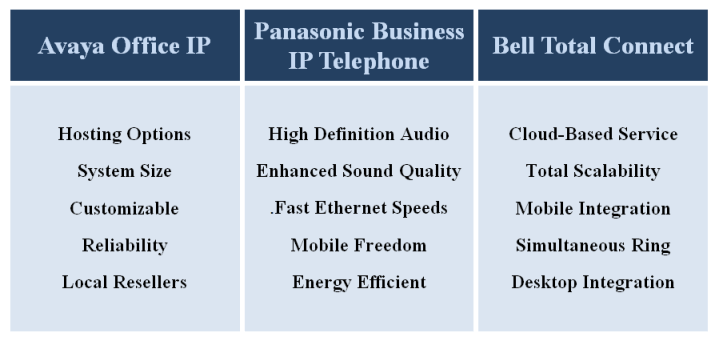
Avaya Office IP
Avaya is a world leader in telecommunications. Avaya business phone systems offer more features and tools than most of its competitors – more than 600 features and tools.
Features
The Avaya system includes a wide variety of calling, collaboration, and mobile tools and it can be set up to support multiple locations. If necessary, you can also have contact centre services added. Their calling features include:
- Automated attendants automatically perform the role of a receptionist, greeting callers and giving touch-tone options to navigate to the appropriate person
- Caller ID
- Automatic callback
- Putting calls on hold and hold music
- Call transfer and toggle between multiple calls at one time
- Voicemail and voicemail to email

Advantages
Hosting Options: Avaya Office IP offers a very versatile VoIP phone system that can be either hosted in the cloud or on-site. If you choose to have it hosted in the cloud, then Avaya would look after all of the maintenance and upgrades necessary for your system. If you choose to host your phone system on-site, then your IT staff would be responsible for any necessary maintenance or upgrades.
System Size: Regardless of which hosting option you choose, Avaya Office IP can accommodate anywhere from 5 to 3,000 employees. As your business grows, you can easily add more equipment such as extra phone lines, more storage and new capabilities to accommodate your increasing requirements.
Customizable: Avaya’s phone systems are extremely customizable so they can be designed to fit your business needs perfectly.
Reliability: Avaya has a strong reputation for high quality and reliable equipment.
Local Resellers: Even though Avaya is an International company, they work with local resellers, which means you can deal directly with a local company that is close to your business and is always ready to provide you with technical support and advice that you need as soon as you need it.
Panasonic Business IP Telephone (KX-NT545)
Panasonic is well known for it high-quality equipment and innovative designs.
Features
- 6-line display screen
- 24 programmable keys for monitoring the status of other extensions or using as function keys
- Dual Ethernet ports
- Built-in electronic hook switch for Plantronics headsets
- Power and cost-saving Eco-Mode

Panasonic KX-NT545
Advantages
High Definition Audio: Panasonic business phones give you precise, wide-band high-definition voice that helps you catch every word regardless of whether you are talking on the handset, speakerphone or headset.
Enhanced Sound Quality: Panasonic’s Echo Cancellation feature in conjunction with its large acoustic chamber give you a sound quality that is second to none. It will add fidelity and elegance to your voice communications giving you an “in-person” feeling that your clients will appreciate.
Fast Ethernet Speeds: The KX-NT500 has both a LAN and PC port for faster data transfer. Your wiring costs will also be reduced because it only requires a single cable.
Mobile Freedom: All phones in the KX series have a built-in Electronic Hook Switch that allows you to connect to a wired headset without having an extra adapter or special cables.
Energy Efficient: You can use the Eco-Mode feature which consumes less power during calls and while your phone is on standby. The KX-NT546 will only require one watt of power when you are not using it and just over one watt while you are making a call.

Bell Total Connect
Bell has always been well known for its reliability and security; it is one of Canada’s foremost telecommunication leaders.
Features
The following standard features can be selected on an individual basis depending on your company’s requirements:
- Auto attendant automatically performs the role of a receptionist, greeting callers and giving touch-tone options to navigate to the appropriate person
- Call dashboard gives a full, real-time view of incoming calls and employee availability
- Call manager lets you queue up to 50 incoming calls and automatically distributes them
- Hunt group distributes calls to an assigned group of users for any member of the group to answer
- Phone number reservation – reserves up to 8 Bell Total Connect phone numbers that can be given to future new employees
- Call Manager Agent lets you designate one or more employees to answer incoming calls distributed to them from the queue

Advantages
Cloud-Based Service: If you are installing a new business phone system, a cloud-based service allows you to do so with a limited upfront investment and a reasonable monthly per-user fee.
Total Scalability: As your business grows and your needs change, your Bell Total Connect phone system can easily grow with you.
Mobile Integration: You can seamlessly switch between your desk phones and mobile devices.
Simultaneous Ring: Multiple devices will ring at the same time, making sure that every call should be picked up.
Desktop Integration: With desktop integration, you can make phone calls from your computer from anywhere that you have an Internet connection.
Network Telecom Can Help You Choose the Best Business Phone System
Network Telecom can help you choose a phone system that is right for your business. Whether you are looking to have a new phone system installed or your current system updated, we are here to offer advice. In addition, if your phone system is not working as it should, our trained technicians are available to help 24 hours a day, 7 days a week, 365 days a year. We carry a huge selection of parts in order to quickly solve any components issue you are experiencing. If you are having a telecommunication or networking issue, we can resolve it quickly and professionally.
In addition to our accredited and certified technical expertise, we offer:
- Consultative Sales
- Cloud Services
- Ongoing Support
- System Design + Consulting
- System Admin + User Training
- PA Systems
- VoIP Specialist
- Network Cabling
Contact us today for all of your telecommunication questions and concerns; we’d be happy to help you.
Sources:

