
Video conferencing is a great tool for businesses as it allows people in remote locations to hold a face-to-face meeting, taking away the need to travel to meet together. If you are looking for video conferencing services or would like help setting up your video conferencing tools, contact Network Telecom today.
What Is Video Conferencing?
A video conference uses a live, visual connection to allow two or more people who are in different locations to communicate. It can range from a very simple form, where static images and text are transmitted between two parties, to the more common, more sophisticated full-motion video image of multiple locations using high-quality audio.
Video conferencing easily brings people together from remote locations
Video Conferencing – What to Do
Treat the Call as You Would a Face-to-Face Meeting:
The number one thing to remember when you are on a video conferencing call is to follow the same rules of etiquette that you would for an in-person meeting, minus the handshakes of course!
Set Up Your Location Appropriately:
If you are not in an actual office, and especially if you are taking part in the video conference from your home, take a look around your room at the area that your camera will be filming. Remove any inappropriate or distracting decorations from your walls. Or, you can position yourself so that the camera is pointing to a less distracting wall. Take a look at your desk and make sure that it is tidy. Remove any excess coffee mugs, garbage, or unnecessary clutter. Even if you are in your office, tidying up your desk before the call is still a good idea.
Adjust Your Camera Before the Video Conference:
Make sure that your camera is positioned correctly before you begin. Having a weird camera angle can be very distracting and even unflattering. You don’t want it pointing too high or too low. Keep it at eye level, and if you have multiple monitors, make sure that it is hooked up to the one that you plan to use during the call.
Test Out Your Settings Before the Call Starts:
If this is your first call, or especially if this is a very important call, do a test run before it begins to make sure that your audio and visual are working properly. Ask a colleague to do a test video conference with you to check it out so you can make any necessary adjustments ahead of time.
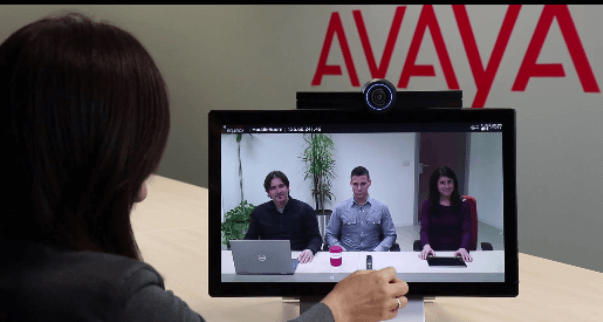
Test out your equipment before your call begins
Check that Your Room Is Well Lit:
You want to ensure that your room is well lit and that the participants can see you properly. If possible, let in as much natural light as possible from your windows or at least turn on an overhead light to make the room brighter. If you would like some more tips for lighting your room for your call, check out this post “How to use lighting like a pro for your video calls.”
Dress Appropriately:
Even if you are working from home, don’t be tempted to show up to the video conference in too casual of clothing. Dress the same as you would if you were meeting these people face to face in clean, professional attire. Don’t be tempted to just dress appropriately from the waist up. You may have to unexpectedly get up or your camera may fall over leaving you in a very embarrassing situation!
Make Sure Your Microphone Is “On” Before You Start Talking:
This may be an obvious piece of advice, but it can be easy to forget especially if you are further into the meeting and you have muted your microphone. It would be highly embarrassing to deliver a long speech and then realize that everyone was seeing your moving lips with no sound coming from them.

Check that your microphone is “on” before you begin to speak
What not to Do
Don’t Leave Your Microphone “ON” When You Aren’t Speaking:
If you leave your microphone on when you aren’t speaking, it will pick up any background noises around you. This can be distracting to your fellow participants.
Don’t Do Other Tasks During the Meeting:
Never check your email or Facebook account during the video conference. Even performing work-related tasks will send out the message to the other participants that you are not entirely focused on the conversation and that they are less important than the task that you are doing. Give your full attention to the video call; other work can wait until the call is finished.
Don’t Look at Your Computer Screen While You Are Talking:
This one is difficult to get used to. The temptation is to look at yourself talking on the computer screen. However, it is better to look at the camera instead. Looking at the camera will give the impression that you are making eye contact with the other participants and thus make them feel that you are fully engaged in the conversation.
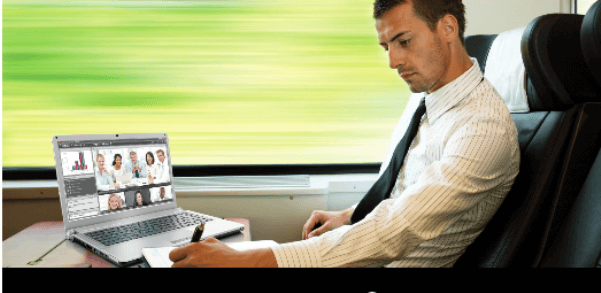
Don’t do other work while the call is taking place
Advantages of Video Conferencing
Lower Costs:
Once your initial equipment is purchased, video conferencing is a fraction of the cost of bringing people altogether in the same location for a face-to-face meeting. There is no need for expensive travel costs and you aren’t wasting the travel time involved to get to the meeting.
Improves Communication:
It allows people to actually see each other when they are talking which helps with communication. You can see the other participants’ body language, which is lost in a conference call. Body language plays an important part in the communication process; without it, you may misread a person’s meaning or intentions.
Incorporate Visuals:
Video conferencing enables you to incorporate visuals into your meeting. For example, if you are discussing sales trends, it could be very helpful to show a chart and highlight aspects of that chart while you are discussing. If everyone can see the chart. then the explanation can be much more effective.

Video conferencing will save you money on traveling costs and time
Contact Us Now
Toll Free: 1-866-764-7866 || Email: [email protected]
Doug B., ST. JOSEPH’S HOSPICE
“We recently had a new Avaya IP 500 system installed at our new facility. Since then it has worked flawlessly. It is easy to use and the PC interface is very user friendly. As a property manager, I am accustomed to bizarre excuses and missed due dates, but Network Telecom did exactly what they said they were going to do, when they said they were going to do it. Any questions that I had were answered promptly and professionally. It was a pleasure working with Network Telecom, and I would not hesitate to deal with them again.”
Read more testimonials
Network Telecom Can Help You Choose the Best Video Conferencing Solutions
Network Telecom can help you with video conferencing solutions that will meet your business’s particular needs. If you need to update your current business phone system, partner with Network Telecom. They will help you choose a phone system that is perfect for your business. Whether you are looking to have a new phone system installed or your current system updated, you can trust Network Telecom to offer you the expert advice you require. In addition, if your phone system is not working as it should, our trained technicians are available to help 24 hours a day, 7 days a week, 365 days a year. We carry a huge selection of parts in order to quickly solve any components issue you are experiencing. If you are having a telecommunication or networking issue, we can resolve it quickly and professionally.
In addition to our accredited and certified technical expertise, we offer:
- Consultative Sales
- Cloud Services
- Ongoing Support
- Voice Mail Systems
- System Design + Consulting
- System Admin + User Training
- PA Systems
- VoIP Specialist
- Network Cabling
Contact us today for all of your telecommunication questions and concerns; we’d be happy to help you.
Source:

