Conference calling streamlines communication, fostering real-time collaboration among remote teams and clients, enhancing productivity, and reducing travel costs for your business. Here are some of the top conference call options available. Click on each one to learn more.
If you would like expert advice on any of these options, contact us. We’d be happy to answer all your questions and help you select the perfect conference call options for your needs.
Conference Call Options
1. Poly Studio X70

The Poly Studio X70 is one of the best conference call options for larger rooms.
Did you know that many of the Poly Studio collaboration units are certified by Microsoft for Microsoft Teams Rooms? That way, you can get the powerful audio and video you want for a conference call while using your Microsoft Teams app. This makes Poly conference call options a very effective choice.
The Poly Studio X70 is an all-in-one video bar for large rooms. If you are holding larger video conference calls, consider this device. Watch the following video for a great overview of the Studio X70.
The Poly Studio X70 is certified to be used with Microsoft Teams.
The Poly X70 offers you some amazing benefits including the following:
a) Razor Sharp Video:
The Poly Studio X70 video bar gives you crystal-clear 4K video and robust stereo sound, transforming your expansive meeting spaces into dynamic environments. Choose between group framing, people framing, or speaker framing to create the most equitable experience for your hybrid meetings.
b) Simple Design:
Its simple design eliminates the need for numerous cables, letting you bid farewell to those frustrating tangles and sparing your IT team from constant requests for assistance.
c) See Everyone:
The Studio X70 makes it possible to see everyone in the room. It effortlessly switches between wide-angle and narrow lenses to deliver crisp, detailed views of all participants within your medium and large meeting areas.
d) Rich Audio:
Experience the hallmark crystal-clear, room-encompassing audio synonymous with Poly. It features two-way stereo speakers and advanced bass ports. The Poly Studio X70 also introduces an advanced 2nd-order gradient microphone array, ensuring an unparalleled audio encounter no matter where you are in the room.
2. Poly Studio X50

The X50 is one of the best conference call options for mid-sized rooms.
The Poly Studio X50 is one of the best conference call options for small to mid-sized rooms. The Poly Studio X50 all-in-one video bar is radically simple to use, with support for leading cloud video services like Microsoft Teams built right in. You won’t even need your PC or Mac to use it.
Learn more about the Poly X50 in the following video.
The Studio X50 is incredibly easy to set up.
Here are some more of the great benefits of using the Poly Studio X50 for your video conference calls.
a) Easy Setup:
You can get your medium-sized conference rooms up and running in no time. It’s easy to install, and ideal for rooms up to 10 participants.
b) NoiseBlockAI and Intelligent Framing:
You can easily stay focused on your video calls with smart camera framing and NoiseBlockAI technology driven by machine learning.
c) Next-Gen Microphones:
You’ll also enjoy exquisite vocal pickup from the next-gen microphones.
d) Poly Lens:
Poly Lens works in conjunction with Microsoft Teams Admin Center to allow IT teams visibility and control over Teams Rooms on Android, as well as voice and headset devices. You can easily deploy, configure, update, and get valuable insights from the cloud with Poly Lens.
3. Microsoft Teams Phone
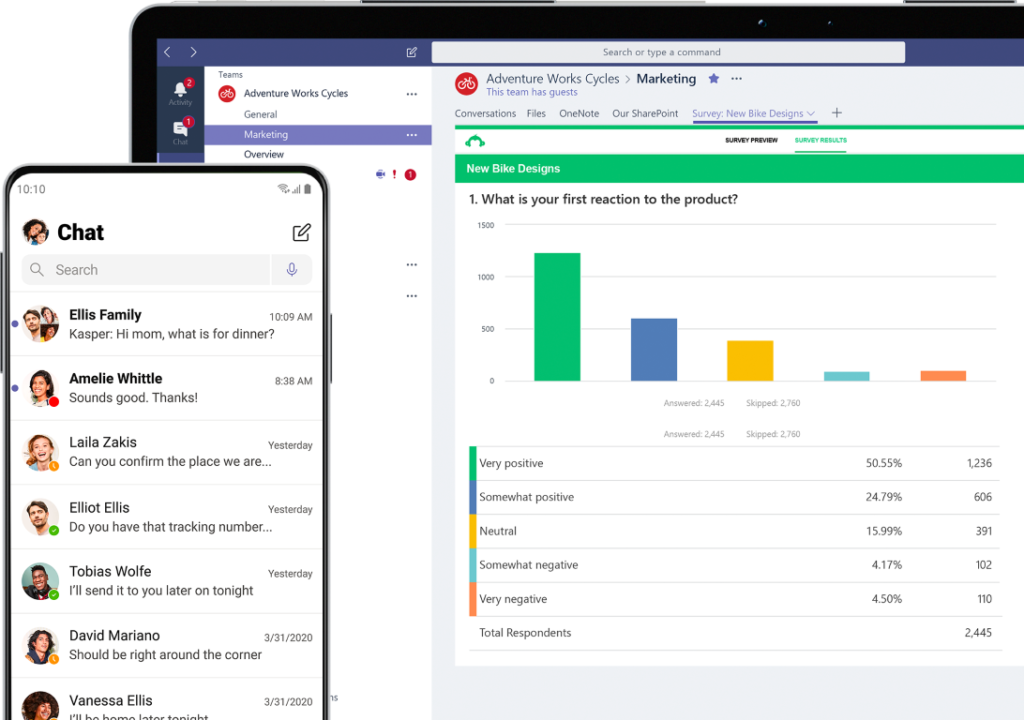
Microsoft Teams Phone is a incredibly helpful part of the Microsoft Teams app. – Image source: Microsoft
Many businesses are already using Microsoft Teams as their collaboration app. Microsoft Teams Phone is part of this great app. It allows you to stay connected while working from any location, whether in the office, on the go, or at home, with voice and video calls through VoIP and PSTN (Public Switched Telephone Network).
While meetings are a great way to collaborate in Teams, phone calls can be a more direct way of connecting for completing specific tasks or for getting questions answered quickly. Watch the following video to get a quick overview of Microsoft Teams Phone.
Microsoft Teams Phone is another one of the conference call options that can help you improve efficiency.
Here are some of the great features and benefits available to you from Microsoft Teams Phone.
a) Simplified Communication and Collaboration:
By integrating calling, messaging, and meetings into a single application, Microsoft Teams Phone can help you:
- Boost efficiency
- Cut expenses
- Enhance business outcomes
You can empower your teams with the collaborative and information-rich environment that Teams provides.
b) Call From Your Computer:
One of the great features of Microsoft Teams phone is you can conduct conference calls from your computer of mobile device. You don’t need separate hardware. The quality of your audio will depend, however, on your device.
c) Quick Way to Connect:
Calls are a quick way to connect with other people in Microsoft Teams. Not only can you have one-on-one calls, but you can also have conference (group) calls from a chat or the phone tab. With one click you can easily turn a group chat into a conference call.
d) Option for Both Video & Audio Calls:
Microsoft Teams Phone lets you have both video and audio calls. Video calls are often better suited than audio calls in situations where visual information adds value or clarity to the conversation. When the conversation is brief and doesn’t require visual aids, an audio call can be more efficient.
e) Flexibility for Remote Workers:
Teams Phone is a great option for your remote and hybrid workers as it offers the flexibility to join and make calls from any location.
4. Avaya B199 Conference Phone

The B199 is one of Avaya’s audio-only conference call options.
If you would like to hold a traditional, audio-only conference call, Avaya has a number of great conference call options for you. The Avaya B199 is one of their top sellers.
Avaya’s B199 is a simple and powerful solution that gives you a one-touch meeting entry and crystal-clear sound. It is the perfect solution for conference rooms of all sizes. What sets it apart is the freedom you have to move around the room without compromising audio quality.
Watch the following video to learn more.
The B199 will give you great, clear audio.
The B199 offers you some amazing benefits including the following:
a) OmniSound® Audio:
The B199 is equipped with OmniSound® audio technology that guarantees you clear transmission during meetings. The sound is so clear that you and your team won’t miss any part of the discussion.
b) Great Design:
The B199 received the prestigious Red Dot Award for its product design. It gives you remarkable flexibility to suit any conferencing audio needs. It has an intuitive interface and can be daisy-chained (wired together in a sequence) with three devices.
c) Additional Features:
This effective conference phone also comes with the following great features:
- Speaker: Frequency 80 – 14000 Hz, volume 95 dB SPL 0.5m
- Microphones: 3 digital MEMS microphones, pick-up range 6m/20ft
- Bluetooth®: Bluetooth LE, Bluetooth Classic and NFC supported
- Buttons: two volume touch buttons, three mute touch buttons
It is also compatible with Avaya IP Office and Avaya Cloud Office.
Looking for Conference Call Options? Contact Network Telecom.
If you are looking for conference call options, we can help. We have extensive experience in telecommunications and will make sure that you understand all your options. We’ll even help you choose the right one for your needs.
Whatever your business telecommunications needs are, Network Telecom is here for you. We have been selling, installing, and servicing every type of phone system for over 40 years. We can even help with training your employees on the features of your new phone system so that you can use it as efficiently as possible.
If your phone system is not working as it should, our trained technicians are available to help 24 hours a day, 7 days a week, 365 days a year. We carry a huge selection of parts in order to quickly solve any component issues you are experiencing.


In addition to our accredited and certified technical expertise, we offer:
- Consultative Sales
- Cloud Services
- Ongoing Support
- Voice Mail Systems
- System Design + Consulting
- System Admin + User Training
- PA Systems
- VoIP Specialist
- Network Cabling
“Network Telecom was wonderful to work with. Helpful and knowledgeable, their team transitioned our office to the new phone system with ease. They were also available to answer concerns and provide additional support post transition. Would definitely recommend their services. Thank you to the team at Network Telecom!”
“We just had an installation done today and it was a great experience. I am not at all tech savvy but everything was explained in a helpful and patient manner. The system seems great and we are really looking forward to running a more efficient office. Highly recommended!”
“Outstanding Service! We had a full phone system installed at a brand new facility and the experience was great. From sales to service the team followed through. The support we have received so far has been excellent. During our install the Network Telecom team even stepped in to help another company who couldn’t complete their portion of the install on time. They truly understand the big picture and will do what it takes to ensure the install is completed to keep your business up and running. 10/10”

