The dial tone is the first thing you expect to hear when you pick up your phone. What then, should you do when you pick up the phone to make an important phone call and there is no dial tone? The automatic response might be to call the phone service immediately and have the support team walk you through the solution. This will, of course, require you to have a cell phone.
The other alternative is to take the time to troubleshoot the problem and see if you can figure out how to fix the lack of dial tone before calling out a service technician. Typically your phone company’s technicians are only responsible for repairs outside your home. If you have trouble with dial tone, follow these steps. Test the jack with a new phone, then test the phone with a new cable, and test the phone on a new jack. You should also test the phone battery and phone system as well. This article will go into more detail on these steps. Click here today to contact Network Telecom if the below tips don’t work.
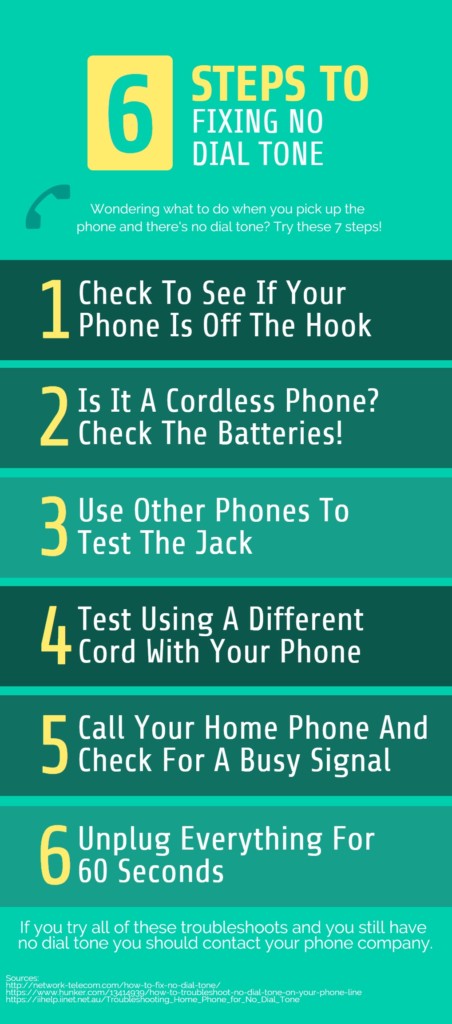
Troubleshooting Your Dial Tone
Below are some of the most common phone problems, as well as some easy fixes to try.
1. Is Your Phone Off The Hook?
Is your phone off the hook? Has it been off the hook for some time? Hang up the phone and try again.
2. Check The Batteries
Do you use a cordless phone? Check to see if the batteries are still charged. If not, replace them and listen for the ring tone again.
3. Test the Jack
Do you have other phones in the home? Take the time to check each one and determine whether they are working. If they are, the likelihood is that the problem lies with the phone you are attempting to use.
4. Test A Different Phone In The Jack
Try plugging a different phone into the jack and see if it works. Try plugging the original phone into a different jack. In this way, you can determine whether the jack or the phone is the problem.
5. Test A Different Cord
You may also wish to try a different phone cord to see if that is the problem. If you cannot get any dial tone with any phone in any jack, contact your phone company.
6. Call Your Home Phone
Use your cell phone to call your home phone. You may hear your landline ringing. If so, pick it up and check to see if you have resolved the problem. Remember, the call may go directly to voice mail if you are using that service. If you get a busy signal, call the phone company.
You may also get a message from the phone company telling you that your service has been disconnected. This is likely because you forgot to pay your phone bill.
7. Try Unplugging Everything
If after all these steps you have had no success, try unplugging every device from every jack and leaving them unplugged for at least 60 seconds. Try connecting with your most basic phone, ideally, one that is corded.

Learn More About Network Telecom
Network Telecom has been in operation since 1979. Our decades of experience working with all aspects of business telecommunication technology throughout all of the innovations and changes of the information age have allowed us to become the best possible solution for your business telecom needs.
Our goal is to provide purchase support and technical service that is unmatched. Network Telecom operates in the following cities: Kitchener-Waterloo, Cambridge, Guelph, Milton, London, Toronto, Woodstock, Mississauga, and Chatham. Click here to contact Network Telecom today.


