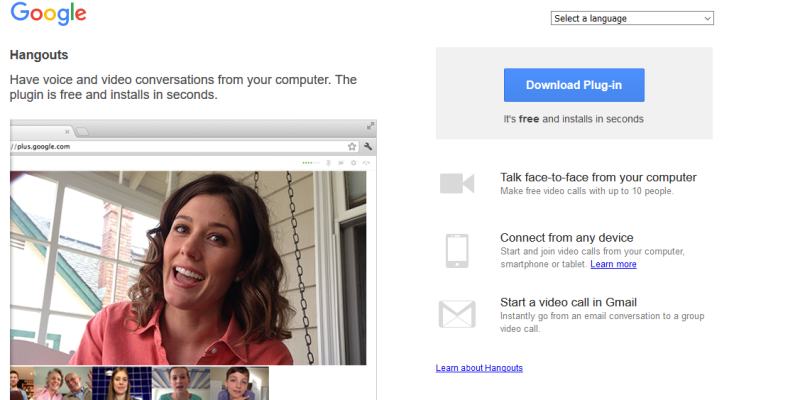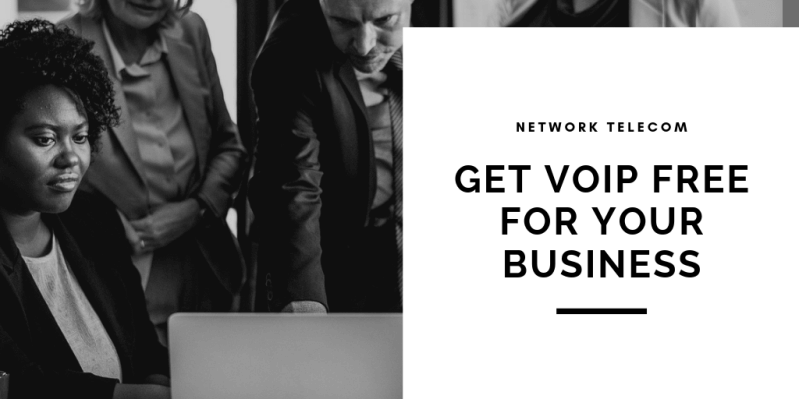
Looking to get VoIP free for your business? Learn what’s good and bad in free VoIP services from business people who have already tried them out in an actual business setting. We’ll compare Skype, Google Hangouts, Zoom, and more. Find out which platforms are the best and what challenges others have had using them.
Keeping connected to your customers is important to the success of your business. Network Telecom can give you the telecommunications advice that you need to make the right choices for your company. Talk to the professionals at Network Telecom today.
Free VoIP – What’s Available and Which Ones Are the Best
There are many free and free trial VoIP programs out there today, but who has the time to try out each one? That’s why we’ve put together this summary of the top choices along with their pros and cons to help you choose. The comments have been taken from business people, who have already used the software in an actual business setting and have given reviews on the G2 Crowd website. Learn from their experience.
Skype
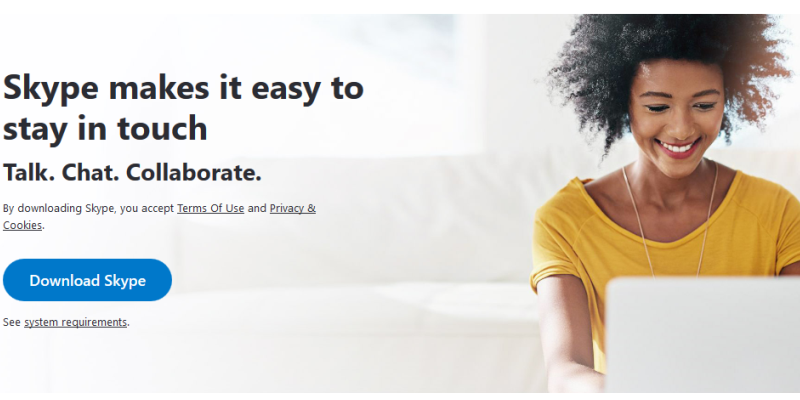
Skype gives you a high-quality service for a very low price – Image Source: Skype
Pros
- Skype is great for communicating within your business; its instant messaging feature is quick and effective.
- It gives you a high-quality service with excellent video and audio quality for the lowest price.
- The software is very easy to teach to a new user in a short amount of time.
Cons
- File sharing can be problematic if you are trying to share a file with someone outside of your company.
- It doesn’t give you an option for choosing a folder to download a file to, so you may have difficulty finding the file, especially on your mobile device.
- Occasionally, you will get dropped calls – however, reconnecting is easy.
Cost: Free for Internet calls (VoIP). If you are calling to a landline, you can either Pay-As-You-Go or pay a monthly subscription starting at $2.99 per month
Ratings: 4.3 Stars out of 5 on 8,036 reviews on G2
Google Hangouts
Google Hangouts has great audio and video quality and is completely free – Image Source: Google Hangouts
Pros
- It’s easy to connect to Google Hangouts right from GMail; simply type in the other person’s mail ID or click on their name to start talking.
- The screen sharing feature is very easy to use and is effective.
- The best part is that it is completely free and the quality of audio and visual is good.
Cons
- The remote screen feature can be a bit difficult to use sometimes; you may find that when you try to click and drag something on the remote screen, it won’t register what you are doing.
- You are unable to edit, delete or reword messages that you’ve sent.
- You can’t permanently remove a contact; you have to block that person.
Cost: Free Service
Ratings: 4.4 Stars out of 5 on 454 reviews on G2
Zoom
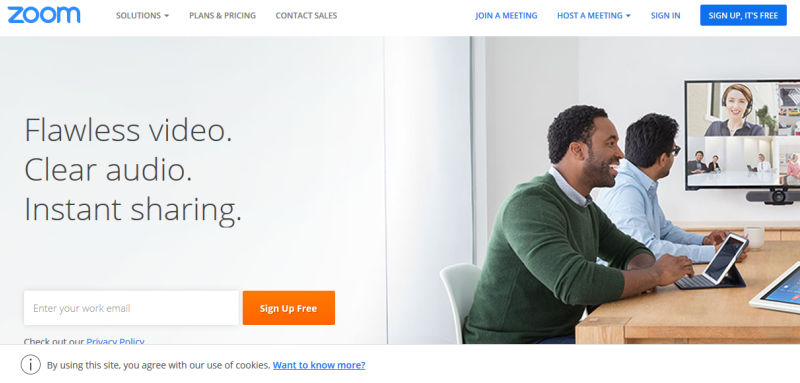
Zoom allows more than one participant to share their screen at once – Image Source: Zoom
Pros:
- There is a Google Calendar plug-in that allows you to easily add in conference call details and join Zoom calls.
- Zoom allows more than one participant to share their screen at one time
- The software is easy to use.
Cons
- Zoom requires you to install plug-ins and desktop application to use the conferencing center. However, some clients may have restrictions about using these plug-ins and therefore can’t join the call.
- Occasionally the software will crash unexpectedly for no reason.
- Sometimes the video and audio are not stable if there are many participants in the meeting.
Cost: Free for 40-minute meetings for up to 100 participants and for more hosts packages start at $14.99 per month
Ratings: 4.5 Stars out of 5 on 6,968 reviews on G2
UberConference
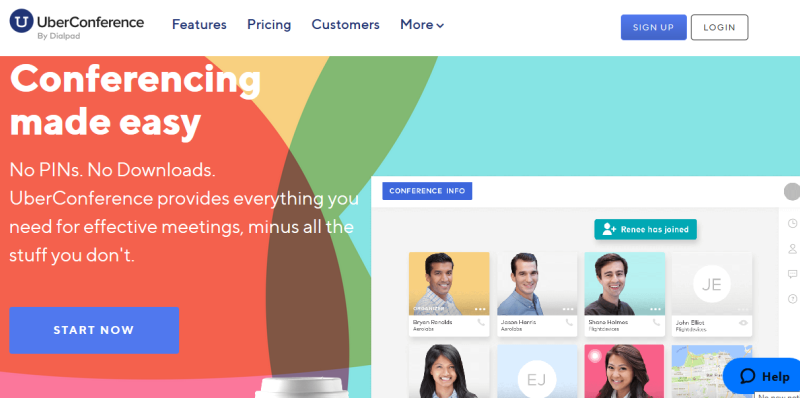
UberConference is a web-based software with the best “on-hold” music – Image Source: UberConference
Pros
- The call and video quality are good and they have the best “on hold” music of all the apps.
- The app shows you a large photo of the person entering the call and it’s very easy to tell which person is talking.
- UberConference is a web-based software, so there is no need to download the program – you simply sign up and get your call started right away.
Cons
- It is better for simple conference calls with basic remote screen sharing; it doesn’t offer advanced collaboration or communication tools.
- The VoIP sometimes has an echo when other users are being dialled by a landline phone.
- There are times when the phone line or screen share doesn’t work.
Cost: Free for up to 10 participants or $15 per month for up to 100 participants
Ratings: 4.3 Stars out of 5 on 801 reviews on G2
Cisco Webex Meetings
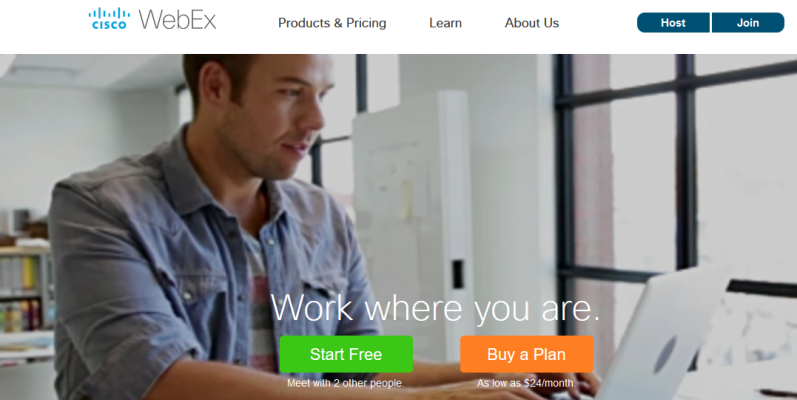
Webex has a great online document creation system – Image Source: Cisco Webex Meetings
Pros
- Cisco’s Webex’s screen sharing is extremely convenient for screen sharing.
- It has an online document creation system that can save you a lot of time.
- Excellent call quality.
- The scheduling feature makes it easy to set up meetings and keep everyone on your team informed about your meetings’ start dates and times.
Cons
- The mobile access is a bit slow and not very flexible when it comes to streaming.
- You may find that installing it on a Mac is difficult.
- It charges per host.
- The control panel can be a bit difficult to read and the font styles and colours don’t stand out very well on the white background.
Cost: Free trial and then you can buy a plan starting at $24/month for up to 8 people.
Ratings: 4.5 stars from 4,663 reviews on G2
Network Telecom: For Great Advice on Free VoIP and Other Telecommunications Products
Network Telecom is your telecommunications experts for VoIP and all other telecommunications products. If you need to update your current business phone system, partner with Network Telecom. We will help you choose a phone system that is perfect for your business. Whether you are looking to have a new phone system installed or your current system updated, you can trust Network Telecom to offer you the expert advice you require.
Network Telecom can also help you with video conferencing solutions that will meet your business’ particular needs. In addition, if your phone system is not working as it should, our trained technicians are available to help 24 hours a day, 7 days a week, 365 days a year. We carry a huge selection of parts in order to quickly solve any components issue you are experiencing. If you are having a telecommunication or networking issue, we can resolve it quickly and professionally.
In addition to our accredited and certified technical expertise, we offer:
- Consultative Sales
- Cloud Services
- Ongoing Support
- Voice Mail Systems
- System Design + Consulting
- System Admin + User Training
- PA Systems
- VoIP Specialist
- Network Cabling
Contact us today for all of your telecommunication questions and concerns; we’d be happy to help you.
“Network Telecom assisted us in moving and upgrading our system when we moved into a new facility. They have been with us while we grew and made additional changes. They are there for us when needed and have provided us with our equipment and program changes. They are a great group to work with.”
– Susan Lang, Cargill