Does your business internet seem slow? You can easily do an internet speed test to see how fast it actually is. Click on the following sections to learn more.
- Free Tools to Perform an Internet Speed Test
- Factors that Affect Internet Speed
- Glossary of Internet Speed Terms
- How Network Telecom Can Help With Your Business’ Internet Speeds
If you are looking for advice about how you can improve your business’ internet speed, contact us.

How to Perform an Internet Speed Test
1. Top Free Tools
It is incredibly simple to perform an internet speed test on your work computer or other mobile device. And the best news is that it’s both fast to do and it’s free!
Here are some of the top sites that you can use:
(A) – Ookla
Ookla was one of the first speed tests available online. It’s a very popular site and gives consistent results. To do their speed test simply follow these steps:
- Go to https://www.speedtest.net/
- Click the circular “GO” button in the center of the page.
- The site will first evaluate your download speeds and then your upload speeds.
- It will give you a summary page once the test is done.
You can even send the results to yourself afterwards so you won’t forget.
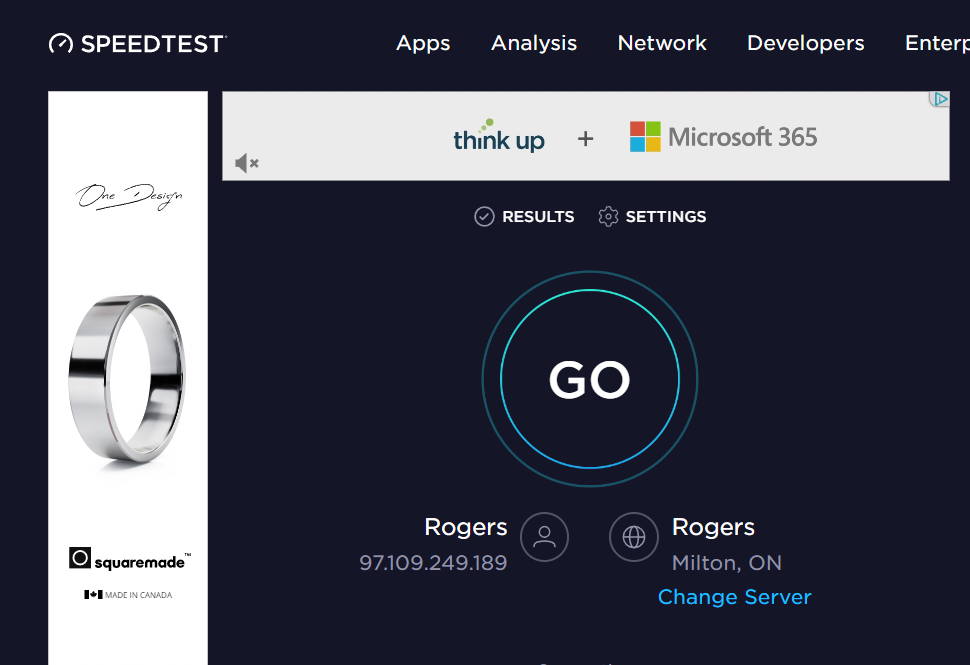
Hit the “Go” button to start your test.
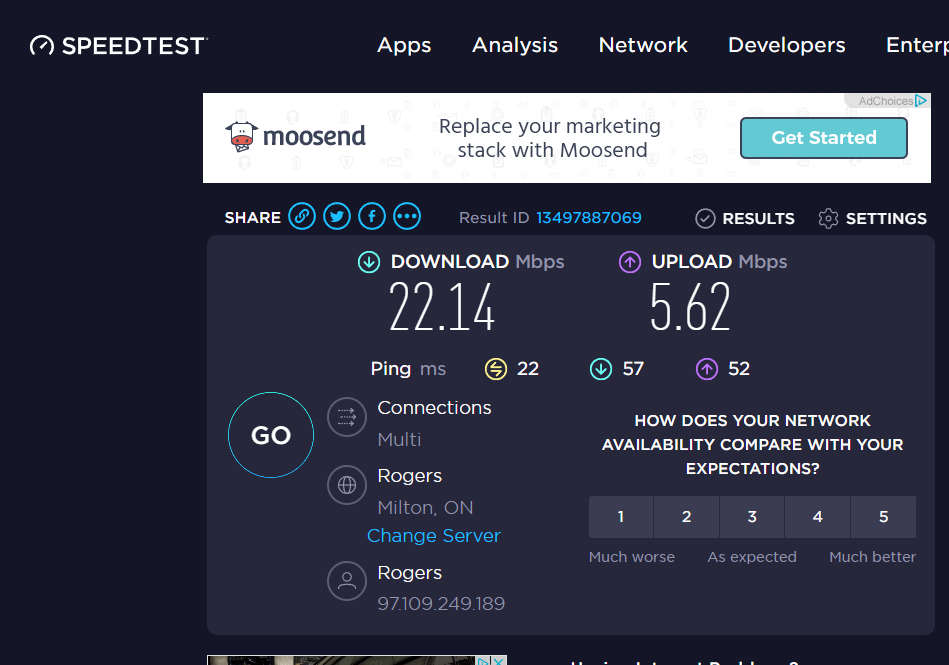
Your internet speed test results will look like this.
(B) – Fast.com
Fast is such an easy internet speed test site to use that you don’t even have to click on anything to complete the test. Here’s how it works:
- Go to https://fast.com/
- Your internet speed (for downloads) will be displayed automatically.
- Click on the “Show more info” button to get a more detailed breakdown of your internet speed including upload speed and latency.
Click “Settings” to adjust things like test duration, or to save your preferences for later.
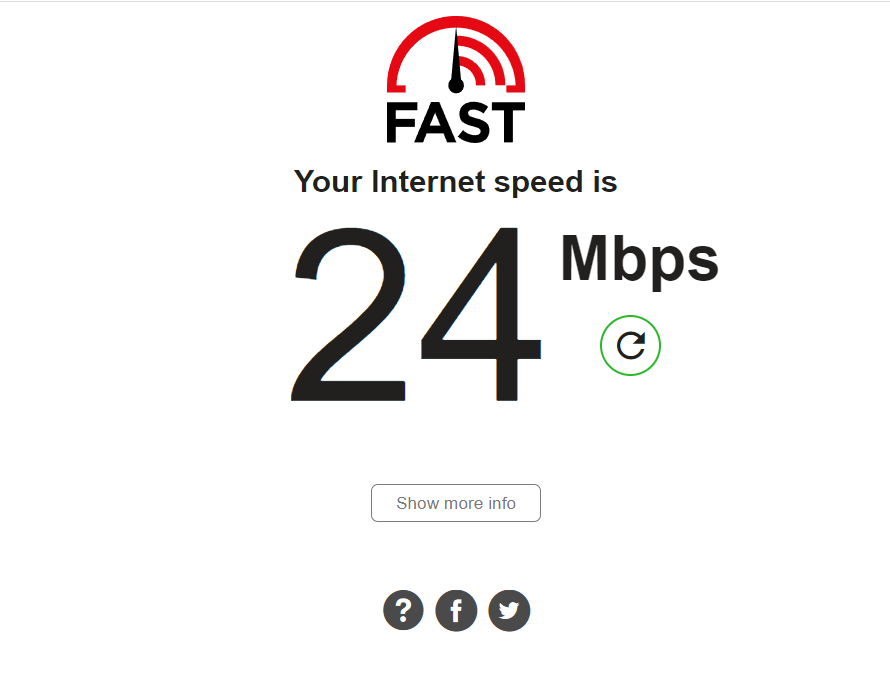
Your test will start as soon as you go to the site.
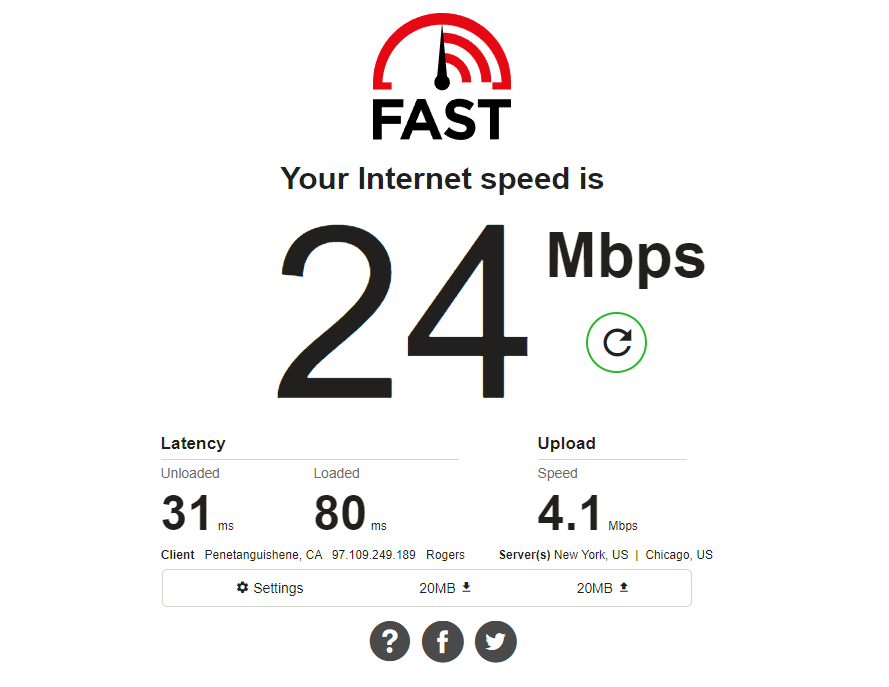
Your internet speed test results will look like this.
(C) – Speed of Me
Speedof.me is another free and easy internet speed test site that gives you some very cool visuals while it is performing the test. Here’s how it works:
- Go to https://speedof.me/
- Read and accept their privacy policy.
- Click on the yellow “Start Test” button.
- It will display your results including download speeds, upload speeds, and latency. It will also display your IP address.
The graph it shows is essentially performance over time, with your overall rating representing an averaged value.
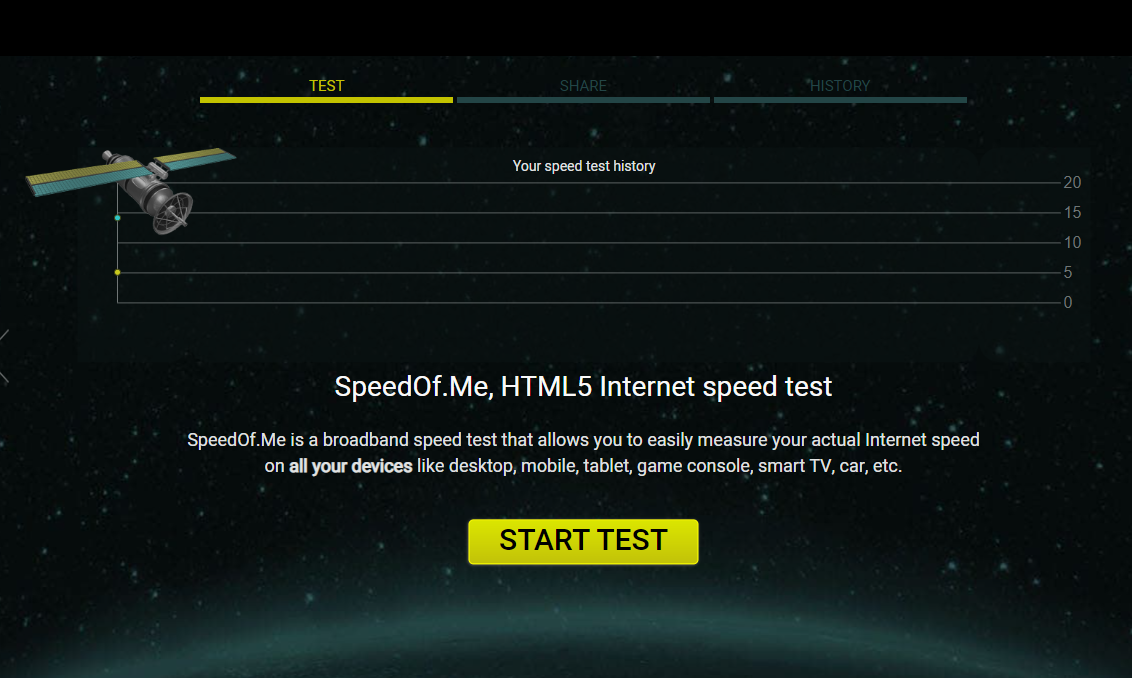
Click the yellow button the start.
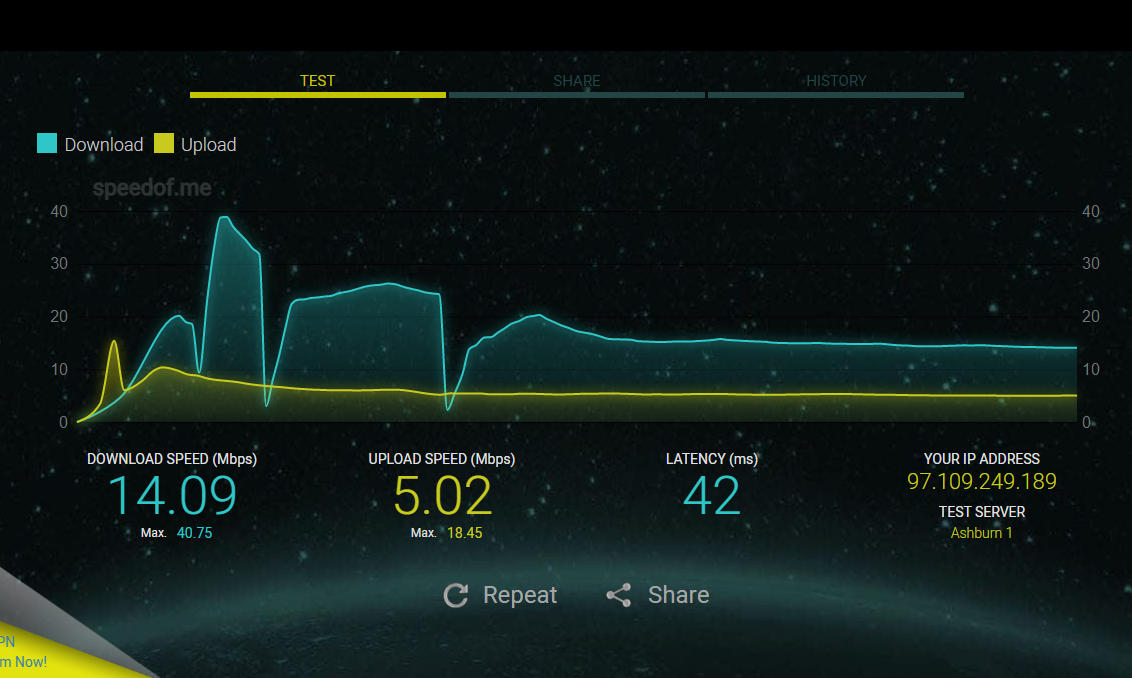
Your internet speed test results will look like this.
2. Factors that Affect Internet Speed
There are a number of things that can affect how fast your internet speed is. Here are some of the most common ones:
Distance from Router:
Your internet speed can go up or down depending on your relation to the router. If your desk is located close to the router, you may have much faster speeds than someone whose desk is further away from it.
Obstructions:
If there are many obstruction like walls, floors, or ceilings between your location and the the router, then this can also cause you to have slower internet speeds, because the Wi-Fi signal could be getting blocked. If there are not obstructions then your speeds may be faster.
Number of Users:
If there are a lot of people in your office using the internet at the same time, then your speeds may also decrease. If the users are doing tasks that take up a lot of bandwidth, then that will also slow down your internet speed. You can alleviate this by paying for an internet package that provides greater bandwidth.
Internet Provider:
Your internet provider may also be causing you to have slower speeds, particularly if they enforce data caps. A data cap is when your provider puts a limit on the amount of data that can be transferred over a given period of time.
Your provider could also be throttling your connection, which means that they’re deliberately restricting your bandwidth, usually without letting you know, which will also cause you to have slower internet speeds.

The number of users on your internet can affect the speed.
3. Glossary of Internet Speed Test Terms
To help you better navigate internet speed issues, here are some definitions for terms you may come across:
Download Speed:
This is the speed that you receive (download) information such as text, images, video, music, and other data online. Most of the tasks that you do online involve downloading.
Upload Speed:
This refers to how fast you can send (upload) information from your computer to another device online.
Ping:
A ping refers to a signal that is sent from your computer to another server you connected to during your speed test. It is like a round trip flight for your internet connection. A ping is measured in milliseconds and the number that you see next to the ping is the time that it took for the round trip connection.
Latency:
Latency refers to the time delay that occurs between an instruction for data transfer to take place and when the transfer actually begins.
Server:
A server is a computer program or device that offers a service to another computer and its user. The computer than receives the service is known as a client.
IP Address:
An IP (Internet Protocol) address is a numerical label such as 193.01.02.1 that identifies each computer using the Internet Protocol on a network.

Uploading refers to sending information from your computer to another device
4. How Network Telecom Can Help With Your Business’ Internet Speeds
If your business internet speeds are not fast enough or if they are slower than what you think you should be experiencing, then we may be able to help. At Network Telecom we partner with Internet service providers like Bell and Rogers to help our clients get the best internet possible at the best price.
We also offer a wide range of other telecommunications services needed in the workplace. We can take a look at your current communications systems and help you discover where you can save money and which systems would be the most effective your your particular needs.

Network Telecom can help you get better business internet speeds.
Whatever your business telecommunications needs are, Network Telecom can help. We have been selling, installing, and servicing every type of phone system for over 40 years.
We can even help with training your employees on the features of your new phone system so that you can use it as efficiently as possible.
If your phone system is not working as it should, our trained technicians are available to help 24 hours a day, 7 days a week, 365 days a year.
We carry a huge selection of parts in order to quickly solve any component issues you are experiencing. If you are having a telecommunication or networking issue, we can resolve it quickly and professionally.

Phone: 1-866-764-7866 or 519-748-2226
Email: [email protected]

In addition to our accredited and certified technical expertise, we offer:
- Consultative Sales
- Cloud Services
- Ongoing Support
- Voice Mail Systems
- System Design + Consulting
- System Admin + User Training
- PA Systems
- VoIP Specialist
- Network Cabling
“Network Telecom was wonderful to work with. Helpful and knowledgeable, their team transitioned our office to the new phone system with ease. They were also available to answer concerns and provide additional support post transition. Would definitely recommend their services. Thank you to the team at Network Telecom!”
“We just had an installation done today and it was a great experience. I am not at all tech savvy but everything was explained in a helpful and patient manner. The system seems great and we are really looking forward to running a more efficient office. Highly recommended!”
“Outstanding Service! We had a full phone system installed at a brand new facility and the experience was great. From sales to service the team followed through. The support we have received so far has been excellent. During our install the Network Telecom team even stepped in to help another company who couldn’t complete their portion of the install on time. They truly understand the big picture and will do what it takes to ensure the install is completed to keep your business up and running. 10/10”

