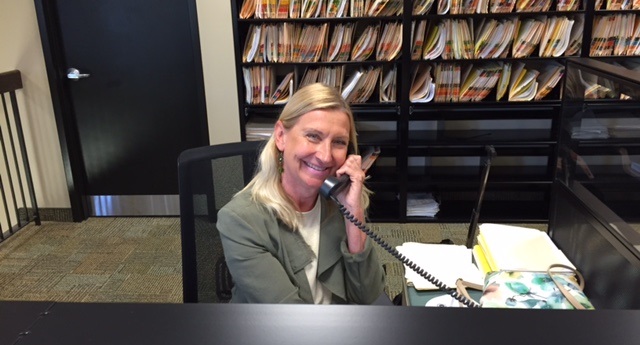VoIP telephone systems have come a long way since their creation, so now may be the perfect time for you to switch your business over to VoIP – but where do you start? It may seem like a daunting task, especially if you are not particularly comfortable with technology. Don’t worry; it’s really simpler than you think as you will discover as you read on, and the cost savings especially will be well worth it in the long run. If you would like some further advice about VoIP systems before making the switch, contact Network Telecom. We’d be happy to give you a free no-obligation consultation.

Contact Us Now
Toll Free: 1-866-764-7866
Email: [email protected]
“We recently had a new Avaya IP 500 system installed at our new facility. Since then it has worked flawlessly. It is easy to use and the PC interface is very user friendly. As a property manager, I am accustomed to bizarre excuses and missed due dates, but Network Telecom did exactly what they said they were going to do, when they said they were going to do it. Any questions that I had were answered promptly and professionally. It was a pleasure working with Network Telecom, and I would not hesitate to deal with them again
-Doug B., ST. JOSEPH’S HOSPICE
Read more testimonials
What Is VoIP?
VoIP stands for Voice Over Internet Protocol, which simply means that it is getting your phone service over the Internet as opposed to the traditional phone service using phone lines. If you have reliable and relatively fast Internet, you should be able to switch to VoIP.
How To Set Up A VoIP System In An Office
If you have decided that VoIP is the best choice for your business, what is your next step? Read on to find what the options that you have and what you require to make it happen.

What Do I Need To Set Up VoIP?
In order to set up VoIP, you will require the following hardware and software components.
1. Broadband Internet Connection
Broadband refers to the speed at which your connection will transfer data and bandwidth refers to the amount of data that can be transferred. The speed of the broadband that you will require depends on the number of calls you make. If you have a high volume of calls then you will require more bandwidth and a faster broadband. For more information about business bandwidth requirements, read our post “What Internet Speed Do I Need For My Business And Other Considerations”.
2. Wired Ethernet Router
There are many different types of Ethernet router options and price ranges to choose from. Cypress North recommends purchasing a decent VPN router that has QoS and a good amount of concurrent connection volume. A VPN router will allow you to use your system from a remote or home office.
3. PBX Server
According to TechTarget, a PBX (private branch exchange) server is a computer that switches calls between users on local lines while letting them also share a certain number of external phone lines. A PBX allows multiple users to share phone lines without each needing their own line.

4. PBX Software
PBX software is the computer program that is installed on your PBX server. It essentially is the “brains” of your phone system. It allows you to do all of the things that you need to do through your phone system. You can get free PBX software such as Asterisk PBX and install it in as little as 15 minutes. Click here to find this software.
5. VoIP Provider
A VoIP provider is similar to an Internet service provider. It is a company that provides you with VoIP service to allow you to make and receive VoIP calls.
Do I Need A Special Type Of Phone For VoIP?
In order for VoIP to work, your telephone signal must be converted from an analog to a digital signal. This can be done in a few different ways.
1. Use An IP Phone:
You can purchase IP phones, also known as “Hard Phones” to communicate directly with your VoIP server. A hard phone is a self-contained IP device that looks exactly like a regular phone, but instead of having a phone jack, it has an Ethernet port that it uses to connect to the VoIP server. Because it connects directly to the server, it does not require a personal computer or software running on a computer for it to work.
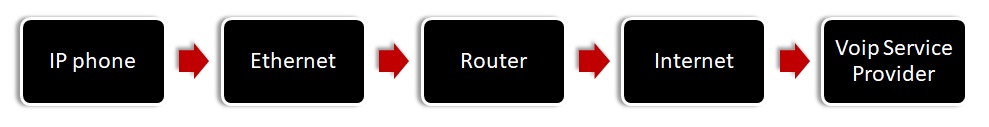
Use Regular Phone With An ATA:
An ATA (analog terminal adapter) connects an analog telephone to a VoIP network. It usually has an RJ-11 phone jack and an Ethernet jack. It is sometimes referred to as a VoIP Gateway. Some ATAs are locked and can only be used with a certain Internet provider. They usually use SIP or IAX protocols. Learn more about SIP protocols, here.
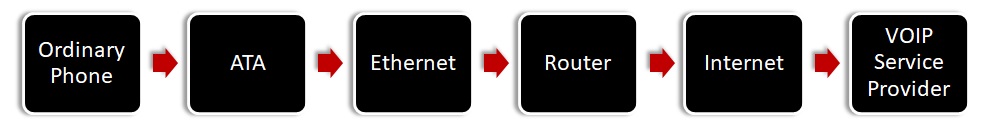
Use An IP Phone To Connect Directly:
You can actually connect directly to another VoIP user without going through an Internet service provider. However, if your IP phone is behind a NAT (network address translation) server, you may run into difficulties. NAT was introduced as a way of coping with the astronomical growth of the Internet and the shortage of IP addresses available to accommodate the demand. Read more about NAT here.
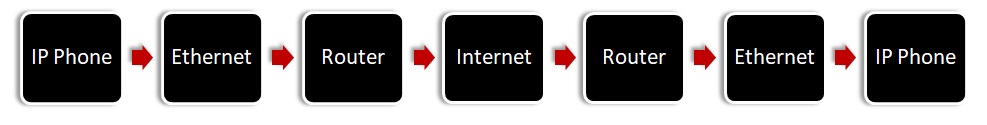
Advantages of VoIP Telephone Systems
There are several advantages to switching to or installing a VoIP telephone system. These include:
- Low Price: In general, VoIP telephone systems cost much less to set up and to maintain than traditional telephone systems.
- Mobility: Incoming calls can be routed to your VoIP phone as long as you can plug it into a network. This means that you can take your phone on a trip and still be able to receive all of your incoming calls
- Versatility: Call center agents are able to work from anywhere that has a good Internet connection.
- Easy to Maintain: Unlike traditional phone systems, VoIP systems can be easily maintained remotely; they do not require a person physically present.

Common Challenges With VoIP Systems
Even though there are many benefits to having a VoIP telephone system, you also need to be aware of the challenges that you may face. Here are some of the most common ones:
- Voice Quality: VoIP has come a long way since its initial introduction, however, you may still find at times that the quality of your call is not as good as what you experience with a traditional landline. You may find that you have delays, weird sounds, noises, and echos.
- Internet Downtime: Since VoIP relies on your Internet broadband connection to work, if your Internet service is down then your phone service will be as well.
- Poor Connection: If your Internet connection is poor, then you will also have poor VoIP service.
- Sharing Your Broadband: According to Lifewire, most businesses will also use their broadband connection for other services such as downloading files, emails, and more. During peak usage times, you may find that your call quality deteriorates.
- Security: Security is one of the biggest concerns with using VoIP as it is with other Internet services. Security issues include identity theft, viruses, malware, spamming, and call tampering. Learn more about VoIP security issues here.
Where To Find Help Setting Up A VoIP Telephone System
If you are setting up a VoIP telephone system for your business and would like some assistance or advice, contact the telecommunications experts at Network Telecom. Having trouble determining if VoIP is the right choice for your business? Let us help by providing an unbiased 3rd party recommendation outlining the pros and cons. We provide hardware that functions on both analog and VoIP technology. We will explain how VoIP works in simple, easy to understand, non-technical terms so that you can determine whether it is the right choice.