How to Upgrade Communications Tech: In today’s fast-paced digital age, businesses must adapt to stay competitive. One crucial area to consider is your communications technology. Outdated systems can hinder productivity, collaboration, and customer service. By upgrading your communications tech, you can streamline operations, enhance efficiency, and elevate your business to new heights.
- Why You Need to Modernize Your Business Communications
- Assessing Your Current Infrastructure
- Choosing the Right Technology
- Developing a Migration Plan
- Data Migration
- Network Infrastructure Upgrades
- User Training and Adoption
- Testing and Deployment
- Consulting with IT Professionals
- Choosing a Reliable Technology Partner
Would you like help upgrading your communications technology? Contact us today to set up a free consultation.
How to Upgrade Communications Tech
1. Why You Need to Modernize Your Business Communications

By consolidating various communication channels into a single platform, employees can work more efficiently and effectively.
In today’s rapidly evolving digital landscape, businesses that fail to keep pace with technological advancements risk falling behind. Modernizing your business communications is no longer a luxury; it’s a necessity. By embracing cutting-edge technologies, you can unlock a wealth of benefits that will propel your business forward.
Benefits of Modern ComTech:
Increased Productivity:
Modern communication tools, such as unified communications and collaboration (UC&C) platforms, streamline workflows and eliminate communication barriers. By consolidating various communication channels into a single platform, employees can work more efficiently and effectively.
Enhanced Collaboration:
Modern Comtech fosters seamless collaboration among team members, regardless of their location. Real-time messaging, video conferencing, and file-sharing capabilities enable teams to work together seamlessly, boosting innovation and creativity.
Improved Customer Service:
With modern communication tools, businesses can provide superior customer service. Features like automated call routing, live chat, and self-service portals enable quick and efficient customer support, leading to higher customer satisfaction and loyalty.
Cost Savings:

How to Upgrade Communications Tech: Cloud-based solutions help reduce maintenance costs and IT overhead.
While the initial investment in modern communication technology may seem significant, the long-term cost savings are substantial. Cloud-based solutions eliminate the need for on-premise hardware and software, reducing maintenance costs and IT overhead. Additionally, increased productivity and improved efficiency can lead to significant cost savings.
Scalability and Flexibility:
Modern communication solutions are highly scalable, allowing businesses to adapt to changing needs. Whether you’re a small startup or a large enterprise, you can easily scale your communication infrastructure to accommodate growth and evolving business requirements.
Security and Reliability:
Modern communication technologies prioritize security and reliability. Robust encryption, advanced security protocols, and regular updates ensure that your sensitive business data is protected from cyber threats. Reliable infrastructure and redundant systems minimize downtime, ensuring business continuity.
2. Assessing Your Current Infrastructure

How to upgrade communications tech: Start by doing a thorough evaluation of your existing systems, network capacity, and security measures.
Before embarking on a communications technology modernization journey, it’s crucial to assess your current infrastructure. This involves a thorough evaluation of your existing systems, network capacity, and security measures.
Identifying Legacy Systems:
Outdated Hardware:
Identify any outdated hardware, such as:
Legacy hardware can be less reliable, less secure, and less efficient.
Obsolete Software:
Assess your current software, including phone system software, conferencing software, and messaging apps. Outdated software may lack security patches, be incompatible with modern devices, and limit functionality.
Inefficient Processes:
Evaluate your current communication workflows and identify any bottlenecks or inefficiencies. These inefficiencies may be caused by outdated systems or manual processes.
Evaluating Network Capacity:
Bandwidth Requirements:
Determine the bandwidth required to support your current and future communication needs, including voice, video, and data traffic.
Network Performance:
Assess the performance of your network, including factors like latency, jitter, and packet loss. Poor network performance can lead to issues like dropped calls, video conferencing glitches, and slow file transfers.
Scalability:
Evaluate the scalability of your network to accommodate future growth. As your business expands, you may need to increase bandwidth, add new devices, or implement new communication services.
Assessing Security Needs:
Vulnerability Assessment:
Identify potential security vulnerabilities in your current infrastructure, such as weak passwords, outdated software, and unsecured network access points.
Data Protection:
Evaluate your data protection measures, including backup and recovery procedures, encryption, and access controls.
Threat Monitoring:
Assess your ability to monitor and respond to cyber threats, such as phishing attacks, malware, and ransomware.
3. Choosing the Right Technology
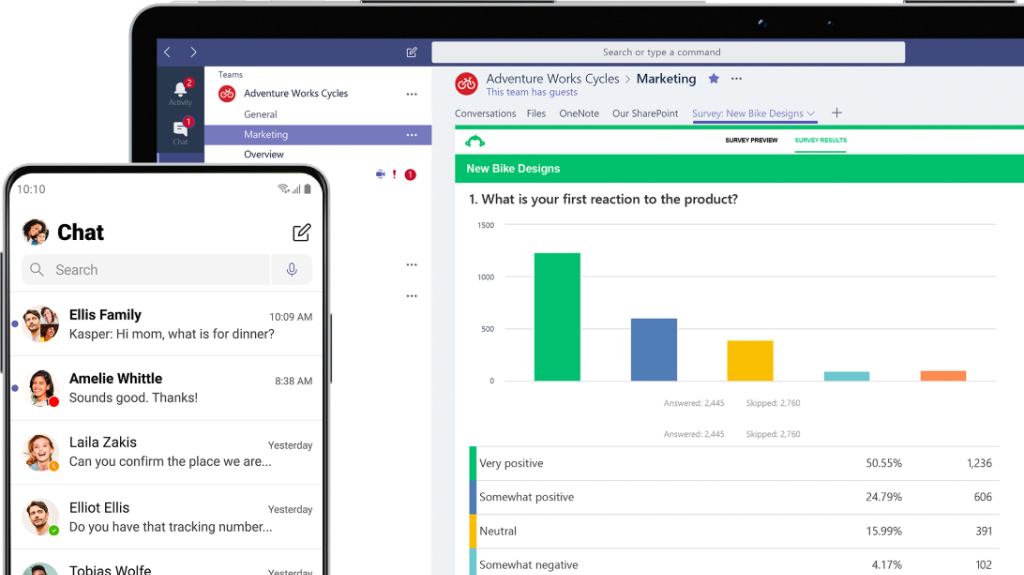
UC&C platforms like Microsoft Teams can help enhance your collaboration and productivity.
Once you’ve assessed your current infrastructure, the next step is to select the right technology to meet your business needs. Consider these options:
Unified Communications and Collaboration (UC&C) Tools
UC&C platforms like Microsoft Teams or Avaya Cloud integrate various communication tools into a single platform, enhancing collaboration and productivity.
Key features include:
- Real-Time Messaging: Communicate with colleagues instantly through text, voice, and video messages.
- Video Conferencing: Host virtual meetings with high-quality video and audio.
- Screen Sharing: Share your screen during meetings to collaborate on documents or presentations.
- File Sharing: Easily share files and documents with colleagues.
Mobile Device Management (MDM)
MDM solutions help you manage and secure your organization’s mobile devices. Key features include:
- Remote Device Management: Control and configure devices remotely.
- Data Security: Protect sensitive data by implementing security policies and encryption.
- App Management: Distribute and manage apps on devices.
- Device Tracking and Recovery: Locate lost or stolen devices and remotely wipe data.
Video Conferencing Solutions

How to upgrade communications tech: Integrate video conferencing into your overall communication strategy.
Video conferencing solutions enable face-to-face communication, even when team members are geographically dispersed. Key features include:
- High-Definition Video: Enjoy clear and crisp video quality.
- Screen Sharing: Collaborate on documents and presentations in real time.
- Recording Capabilities: Record meetings for future reference or training purposes.
- Integration with UC&C Platforms: Seamlessly integrate video conferencing into your overall communication strategy.
Cybersecurity Solutions
Robust cybersecurity is essential to protect your business from cyber threats. Consider implementing the following solutions:
- Firewall: Protect your network from unauthorized access.
- Antivirus and Anti-Malware: Defend against viruses, malware, and other malicious software.
- Email Security: Filter spam and phishing emails.
- Intrusion Detection and Prevention Systems (IDPS): Monitor network traffic for signs of intrusion attempts.
- Employee Training: Educate employees about cybersecurity best practices, such as strong password hygiene and recognizing phishing attacks.
By carefully selecting the right technology, you can optimize your communication processes, enhance collaboration, and improve overall business performance.
4.Developing a Migration Plan

Upgrade or replace outdated network hardware, such as routers, switches, and Wi-Fi access points.
A well-structured migration plan is essential to ensure a smooth transition to your new communication system. Key components of your plan should include:
Network Infrastructure Upgrades
- Network Assessment: Evaluate your network’s capacity to handle the demands of your new communication system.
- Hardware Upgrades: Upgrade or replace outdated network hardware, such as routers, switches, and Wi-Fi access points.
- Network Configuration: Configure your network settings to optimize performance and security.
- Cable Infrastructure: Ensure your cabling infrastructure is adequate to support the new system.
Data Migration Strategy
- Data Inventory: Identify all critical data that needs to be migrated, including contact information, call logs, voicemail messages, and documents.
- Data Backup: Create comprehensive backups of your existing data to minimize the risk of data loss during the migration process.
- Data Cleaning and Normalization: Cleanse and normalize your data to ensure consistency and accuracy.
- Data Migration Tools: Choose appropriate data migration tools to efficiently transfer data to the new system.
- Data Validation: Verify the accuracy and completeness of migrated data to identify and resolve any issues.
User Training and Adoption Plan

How to upgrade communications tech: Provide ongoing support and assistance to users as they transition to the new system.
- Training Needs Assessment: Identify the training needs of your employees based on their roles and responsibilities.
- Training Materials: Develop comprehensive training materials, including user manuals, tutorials, and video guides.
- Training Delivery: Deliver training through a variety of methods, such as in-person workshops, online courses, and one-on-one coaching.
- Change Management: Implement change management strategies to minimize resistance and maximize user adoption.
- Ongoing Support: Provide ongoing support and assistance to users as they transition to the new system.
Contingency Planning
- Disaster Recovery Plan: Develop a disaster recovery plan to minimize downtime in case of system failures or outages.
- Backup and Recovery: Implement robust backup and recovery procedures to protect your data.
- Incident Response Plan: Establish procedures for responding to security incidents and other emergencies.
- Business Continuity Plan: Develop a plan to maintain critical business operations during disruptions.
By carefully planning and executing your migration, you can minimize disruptions and maximize the benefits of your new communication system.
5. Data Migration

Determine which data is essential to your business operations and ensure it is backed up securely.
Data migration is a critical step in the transition to a new communication system. A well-executed data migration process ensures a seamless transition and minimizes disruptions to your operations. Key steps involved in data migration include:
Backing Up Critical Data
- Identify Critical Data: Determine which data is essential to your business operations, such as customer records, financial data, and employee information.
- Create Multiple Backups: Create multiple backups of your critical data and store them in different locations to protect against data loss.
- Verify Backup Integrity: Regularly test your backups to ensure they are valid and can be restored successfully.
Migrating Data to Cloud Storage or New Servers
- Choose a Migration Method: Select the appropriate migration method, such as direct database migration, file transfer, or cloud-based migration tools.
- Secure Data Transfer: Ensure the security of data during the transfer process by using encryption and secure protocols.
- Monitor Migration Progress: Track the progress of the migration and address any issues that may arise.
Data Cleansing and Normalization
- Identify and Remove Duplicate Data: Eliminate duplicate records to improve data quality and consistency.
- Standardize Data Formats: Ensure data is formatted consistently across different systems and applications.
- Correct Data Errors: Identify and correct errors in data, such as typos, missing information, and inconsistencies.
- Validate Data Integrity: Verify the accuracy and completeness of migrated data to ensure data quality.
By following these steps, you can ensure a smooth and successful data migration process.
6. Network Infrastructure Upgrades

How to upgrade communications tech: Ensure your cabling infrastructure, including Ethernet cables and fibre optic cables, is adequate to support the new system.
To support your new communication system, you may need to upgrade your network infrastructure. This involves upgrading hardware, configuring network settings, and implementing robust security measures.
Upgrading Network Hardware
- Assess Network Capacity: Evaluate your network’s capacity to handle the increased bandwidth and data traffic generated by your new communication system.
- Upgrade Routers and Switches: Replace outdated routers and switches with high-performance models that can handle the increased network traffic.
- Wi-Fi Infrastructure: Upgrade your Wi-Fi infrastructure to ensure reliable wireless connectivity for mobile devices.
- Cable Infrastructure: Ensure your cabling infrastructure, including Ethernet cables and fibre optic cables, is adequate to support the new system.
Configuring Network Settings
- IP Addressing: Assign IP addresses to network devices and configure IP routing to ensure seamless communication between devices.
- Network Protocols: Configure network protocols, such as TCP/IP, to optimize network performance.
- Quality of Service (QoS): Implement QoS settings to prioritize critical network traffic, such as voice and video calls.
- Network Security Settings: Configure security settings, such as firewall rules and access control lists, to protect your network from unauthorized access.
Implementing Security Measures
- Firewall: Deploy a firewall to filter network traffic and block unauthorized access.
- Intrusion Detection and Prevention Systems (IDPS): Implement IDPS to monitor network traffic for signs of intrusion attempts and take appropriate action.
- Encryption: Encrypt sensitive data to protect it from unauthorized access.
- Access Control: Implement strong access controls, such as user authentication and authorization, to limit access to network resources.
- Regular Security Audits: Conduct regular security audits to identify and address potential vulnerabilities.
By upgrading your network infrastructure and implementing robust security measures, you can ensure the reliability, performance, and security of your new communication system.
7. User Training and Adoption

Provide opportunities for hands-on practice to reinforce learning.
Successful adoption of a new communication system depends on effective user training and support. Key steps in this process include:
Developing Training Materials
- Identify Training Needs: Assess the specific training needs of different user groups, such as IT staff, end-users, and managers.
- Create User Guides: Develop clear and concise user guides that cover essential features and functionalities.
- Develop Training Videos: Create video tutorials to visually demonstrate how to use the new system.
- Create Online Help Resources: Provide online help resources, such as FAQs and knowledge bases, to assist users.
Conducting Training Sessions
- Schedule Training Sessions: Plan and schedule training sessions that are convenient for all users.
- Deliver Effective Training: Use a variety of training methods, such as instructor-led training, self-paced learning, and virtual training.
- Hands-On Practice: Provide opportunities for hands-on practice to reinforce learning.
- Address User Questions: Encourage questions and provide clear and concise answers.
Providing Ongoing Support
- Help Desk Support: Establish a dedicated help desk to provide technical support and assistance.
- Knowledge Base: Create a knowledge base to store information and solutions to common problems.
- Regular Updates: Provide regular updates and notifications about new features and system enhancements.
- User Feedback: Encourage user feedback to identify areas for improvement and enhance the user experience.
By providing comprehensive training and ongoing support, you can empower your users to adopt the new communication system and maximize its benefits.
8. Testing and Deployment

How to upgrade communications tech: Choose a group of representative users to test the new system in a controlled environment.
Before fully deploying your new communication system, it’s crucial to conduct thorough testing to identify and resolve any issues. A well-planned deployment strategy ensures a smooth transition and minimizes disruptions to your business operations.
Pilot Testing New Systems
- Select Pilot Users: Choose a group of representative users to test the new system in a controlled environment.
- Monitor Performance: Closely monitor the performance of the system during the pilot phase, paying attention to factors like call quality, video conferencing quality, and application responsiveness.
- Gather User Feedback: Collect feedback from pilot users to identify any usability issues or areas for improvement.
Identifying and Resolving Issues
- Troubleshooting Techniques: Develop troubleshooting techniques to identify and resolve issues promptly.
- Log Analysis: Analyze system logs to identify potential problems.
- Work with Vendors: Collaborate with vendors to resolve any technical issues.
- User Feedback: Pay attention to user feedback and address any concerns or complaints.
Rolling Out the New System

How to upgrade communications tech: Provide ongoing support and assistance to users as they transition to the new system.
- Phased Rollout: Consider a phased rollout approach to minimize disruptions and allow for gradual adoption.
- Communication Plan: Develop a communication plan to keep users informed about the rollout process and any potential disruptions.
- Change Management: Implement change management strategies to mitigate resistance and facilitate a smooth transition.
- Post-Deployment Support: Provide ongoing support to users during the initial period of use.
Seeking Expert Assistance
- IT Consultants: Consider hiring IT consultants to assist with the planning, implementation, and ongoing management of your communication system.
- Technology Partners: Partner with reputable technology vendors to provide expert advice and support.
By following these steps and seeking expert assistance when needed, you can ensure a successful deployment of your new communication system.
9. Consulting with IT Professionals

Leverage the expertise of IT professionals to ensure a successful and efficient transition to modern communication technology.
To ensure a successful migration to modern communication technology, consider consulting with IT professionals. These experts can provide valuable guidance and support throughout the process. Key benefits of consulting with IT professionals include:
Assessing Your Business Needs:
- Identifying specific requirements: IT professionals can work with you to identify your unique business needs, such as the number of users, the types of communication services required, and any specific industry regulations that need to be considered.
- Analyzing current infrastructure: They can assess your existing infrastructure, including your network, hardware, and software, to determine its suitability for the new technology.
- Identifying potential challenges: They can anticipate potential challenges and develop strategies to mitigate them.
Recommending Appropriate Solutions:
- Researching and evaluating options: IT professionals can research and evaluate various communication solutions, such as cloud-based phone systems, UC&C platforms, and video conferencing solutions.
- Tailoring solutions to your needs: They can recommend solutions that are tailored to your specific business requirements, budget, and future growth plans.
- Considering scalability and flexibility: They can help you choose solutions that can scale with your business as it grows.
Providing Technical Expertise:
- Designing and implementing network infrastructure: IT professionals can design and implement the necessary network infrastructure, including cabling, routers, switches, and Wi-Fi access points.
- Configuring and optimizing systems: They can configure and optimize your communication systems to ensure optimal performance and reliability.
- Providing ongoing support and maintenance: They can provide ongoing support and maintenance to keep your communication systems running smoothly.
When you consult with IT professionals, you can leverage their expertise to ensure a successful and efficient migration to modern communication technology.
10. Choosing a Reliable Technology Partner

How to upgrade communications tech: Choose a reliable technology provider.
Partnering with a reliable technology provider is crucial to the success of your communication technology migration. Here are some key factors to consider when selecting a vendor:
Selecting a Reputable Vendor
- Research and Reviews: Research potential vendors and read reviews from other businesses to assess their reputation and customer satisfaction.
- Industry Experience: Look for a vendor with a strong track record in the telecommunications industry and experience in deploying the specific solutions you need.
- Customer Support: Evaluate the vendor’s customer support services, including response times, technical expertise, and availability.
Evaluating Vendor Capabilities
- Technical Expertise: Assess the vendor’s technical expertise and ability to implement and support your chosen solutions.
- Scalability: Ensure the vendor can accommodate your future growth and evolving needs.
- Security: Verify the vendor’s security measures to protect your sensitive data.
- Flexibility: Consider the vendor’s ability to customize solutions to meet your specific requirements.
Negotiating Service Contracts
- Clear Contract Terms: Ensure the contract clearly outlines the services to be provided, pricing, and service level agreements (SLAs).
- Flexible Contract Terms: Negotiate flexible contract terms that allow for future growth and changes.
- Consider Managed Services: Explore managed services options, where the vendor handles the ongoing management and maintenance of your communication system.
How to Upgrade Communications Tech for Your Business? Partner with Network Telecom

By partnering with Network Telecom, you can benefit from expert guidance and support.
Network Telecom is a leading provider of business communication solutions, offering a wide range of services, including:
- Cloud-based phone systems
- Unified communications and collaboration (UC&C)
- Video conferencing solutions
- Network Cabling
- New Buildings/Renovations Cabling
With a strong commitment to customer satisfaction and a focus on delivering innovative solutions, Network Telecom can help your business thrive in the digital age.
By partnering with Network Telecom, you can benefit from:
- Expert guidance and support
- Cutting-edge technology
- Reliable and secure solutions
- Scalable and flexible services
Contact Network Telecom today to discuss your business communication needs and explore how they can help you achieve your goals.
What Our Customers Are Saying…
“Outstanding Service! We had a full phone system installed at a brand new facility and the experience was great. From sales to service the team followed through. The support we have received so far has been excellent. During our install the Network Telecom team even stepped in to help another company who couldn’t complete their portion of the install on time. They truly understand the big picture and will do what it takes to ensure the install is completed to keep your business up and running. 10/10”
“We just had an installation done today and it was a great experience. I am not at all tech savvy but everything was explained in a helpful and patient manner. The system seems great and we are really looking forward to running a more efficient office. Highly recommended!”
“Network Telecom was wonderful to work with. Helpful and knowledgeable, their team transitioned our office to the new phone system with ease. They were also available to answer concerns and provide additional support post transition. Would definitely recommend their services. Thank you to the team at Network Telecom!”

