According to BetaNews, three out of every 4 big businesses have either partly or completely made the switch to VoIP for their telecommunications. There are both advantages and disadvantages to VoIP, so before making the switch from your current PBX system, it is good to know all of the facts to make sure that this is the right time for your business to do so. If you are unsure whether switching to VoIP is the right choice for your business, contact the telecommunications experts at Network Telecom today.
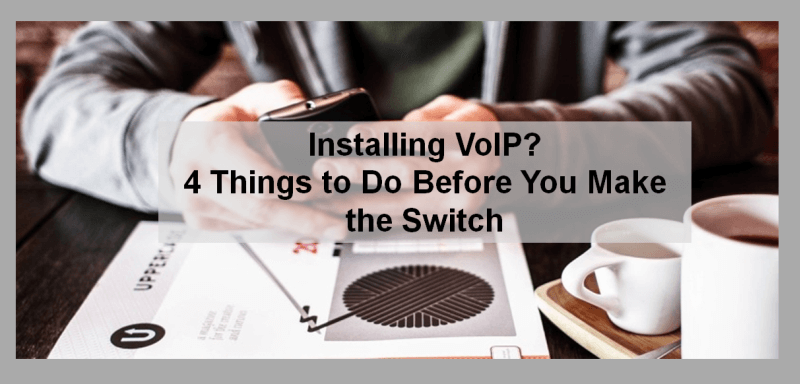
Contact Us Now
Toll Free: 1-866-764-7866 || Email: [email protected]
Network Telecom assisted us in moving and upgrading our system when we moved into a new facility. They have been with us while we grew and made additional changes. They are there for us when needed and have provided us with our equipment and program changes.They are a great group to work with.Susan Lang – Cargill
Read more testimonials
1. Make Sure You Have a High-Speed Internet Connection That Can Support VoIP
VoIP technology uses the Internet to relay telecommunications. In order to have effective VoIP communication, you need to have a reliable high-speed Internet connection. The widespread availability of fibre connections today has made it possible for more and more businesses to make the switch to VoIP. Unless you are located in a remote area outside of a city, having sufficient speed to run VoIP shouldn’t be a problem.

Your Internet speed determines how many VoIP lines you should have
Figure Out How Many Lines Your Internet Connection Can Support
FitsmallBusiness.com has a handy tool that will tell you your Internet Upload speed. It will give you your upload speed in Mbps. Once you find out your speed, multiply that number by 1000 to convert it to Kbps. Then divide it by 445 to find out the recommended number of phone lines that your current Internet connection can support. If you divide that number by 100 instead, you will get how many lines your connection would have in an optimal situation with no other interruptions or activities going on such as downloading, browsing, or inconsistencies in bandwidth.
For example, if your current Internet speed is 10 Mbps then that equals 10,000 Kbps. If you divide 10,000 by 445 then you would get 22 lines. So your recommended number of lines is 22 in the real world, and under ideal circumstances, your connection could support a maximum of 100 lines. To learn more about how many phone lines your business requires, read our post entitled. “How Many Phone Lines Do I Need for My Business?”

You may need to have a separate line for phones and another for Internet traffic
You May Want to Invest in a Separate Internet Connection for Your Phones
Now not every phone in your company will be active at the same time, so in order to decide if your bandwidth is sufficient, you need to estimate how many lines will be active at any given time. If your bandwidth cannot handle both your calls and your other Internet activity at the same time, you may want to consider getting a dedicated Internet connection just for your phones. A dedicated connection will ensure that you will always have sufficient bandwidth.
Solution: Use a dedicated connection or purchase enough bandwidth
2. Consider the Security Risks and Take Measures to Prevent Them
It is possible to eavesdrop on phone conversations with both traditional landlines and VoIP lines. Added to this is the fact that VoIP also comes with all of the security issues of the Internet and personal computing. The technology is there and that is why we have privacy laws to protect us.

Encryption can help to prevent hackers from accessing your information
Make Sure Your VoIP Lines are Encrypted
One of the ways that you can protect yourself is to make sure that your VoIP provider uses encryption to prevent hackers from tapping into your conversations. Encryption alone doesn’t ensure your security. Hackers can also access your information through your computer terminal. That is why it is important to make sure that your business network is protected from security risks.
Solution: Encryption will keep your data safe.
Make Sure Your Firewall is Secure
It is also important to make sure that installing your VoIP system isn’t going to put your existing network at risk. You want to make sure that your VoIP system doesn’t require an open port in your firewall. If it does and you go ahead with the installation you may be opening up your company’s sensitive information to attack or theft.
Solution: A secure firewall can also stop hackers.
3. Find Out If VoIP Will Integrate With Your Current Equipment
Your VoIP provider will be able to tell you whether or not your current equipment is compatible with a VoIP system or not. Your phones will need to be able to be equipped with Ethernet support, which means that they can run over your network connections. You may have to invest in new phones that are VoIP compatible. The good news is that the price of VoIP phones has come down considerably over the last few years and their quality has gone up.
Solution: Purchase VoIP compatible phones – they are relatively inexpensive.

VoIP gives you features like transferring calls to your mobile devices
VoIP Will Give You Great Features
You will also be able to enjoy all of the great features that VoIP technology offers you such as:
- Auto attendant
- Call waiting
- Transferring calls to mobile devices
- Voicemail to email
- Phone logs
- Video calling
You Will Need to Properly Train Your Staff
When switching to any new technology, there is always a learning curve involved. Be prepared to make sure that all of your staff who will be using the new VoIP phones are properly trained to use them as well as on how all of the features work. This is especially true for your front-line staff. It is a good idea to do this training before you switch your systems over.
Solution: Set aside time for proper training – training will help them be more efficient and provide better customer service.
Make Sure Your System is Completely Set Up Before You Go Live
If at all possible, set up your whole VoIP system including all of the extensions, on-hold music, and transfers to the correct lines before you actually start using it. Take some time to test out everything that you have set up. This will ensure that you are the one to find out if there are any bugs in the system, not your customers.
Solution: Being prepared will help you use all of your new features well and present a professional appearance to your customers.

An ATA adapter allows you to use your fax machine with your VoIP system
4. Consider Your Faxing Options
If your business still relies on or uses faxing, you should know that not all VoIP providers will be able to support your fax machine. You may need to switch to an electronic version such as sending and receiving faxes through your printer/photocopier. If you really want to keep the option of your traditional fax machine, you can find a provider that will use an ATA (analog telephone adapter). This type of adapter converts your analog landline jacks to Ethernet connections similar to a modem.
Solution: VoIP can still work with a traditional fax machine using and ATA adapter.
Advantages of VoIP
To learn more about VoIP and its great advantages, you can read the following posts.
What is VoIP?
What are the benefits of SIP Trunking vs VOIP vs Traditional Phone Lines
How to setup VoIP system in office
What Is SIP Protocol? – Innovative VoIP Using SIP
Network Telecom: Your VoIP System Advisor and Provider
If you would like more advice about switching to VoIP, Network Telecom can help. You can trust Network Telecom to help you choose a phone system that is the best choice for your business. Whether you are looking to have a new phone system installed or your current system updated, we are here to offer advice you can trust. In addition, if your phone system is not working as it should, our trained technicians are available to help 24 hours a day, 7 days a week, 365 days a year. We carry a huge selection of parts in order to quickly solve any components issue you are experiencing. If you are having a telecommunication or networking issue, we can resolve it quickly and professionally.
In addition to our accredited and certified technical expertise, we offer:
- Consultative Sales
- Cloud Services
- Ongoing Support
- Voice Mail Systems
- System Design + Consulting
- System Admin + User Training
- PA Systems
- VoIP Specialist
- Network Cabling
Contact us today for all of your telecommunication questions and concerns; we’d be happy to help you.

