In today’s fast-paced digital world, a reliable and high-speed Ethernet system is crucial for the seamless operation of businesses, both large and small. Whether you’re considering a new installation or upgrading your existing setup, understanding the essential steps involved in an office Ethernet installation is paramount. Click on the following sections to learn more.
- Defining Productivity Goals
- Scaling Up: Determining the Scope of Your Update
- Exploring Ethernet Cable Options
If you need an office Ethernet installation or you would like a review of your current network system, contact us.
Office Ethernet Installation Guide
1. Defining Productivity Goals

Getting a proper office Ethernet installation is incredibly important in today’s business world.
The first step in the process of upgrading or doing a complete office Ethernet installation is to establish clear productivity goals. Identify the specific needs of your workforce. Which departments or teams require enhanced internet connectivity? Is there a new service or product on the horizon that demands superior Ethernet capabilities? Understanding these requirements is vital to making informed decisions about the hardware and network capacity your business needs.
Several departments within most organization often require better internet connectivity due to the nature of their tasks and responsibilities. Here are some key departments that commonly rely on robust internet connections:
Information Technology (IT) Department:
The IT department manages the organization’s network infrastructure, troubleshoots connectivity issues, and ensures data security. They need high-speed internet to monitor network activities, implement security measures, and provide technical support to other departments.
Research and Development:
R&D departments require fast internet connections for extensive online research, accessing scientific databases, collaborating with global researchers, and analyzing large datasets. High-speed internet enables them to stay updated with the latest industry trends and conduct thorough research.
Sales and Marketing:
Sales and marketing teams rely heavily on the internet for market research, competitor analysis, customer relationship management (CRM) software, and digital marketing campaigns. They need a stable connection for video conferencing, online presentations, and real-time customer interactions.
Customer Support and Service:

It’s vital to have a reliable network connection for your customer support department.
Customer support departments utilize internet connectivity for handling customer inquiries, live chat support, remote assistance, and accessing customer databases. A reliable internet connection ensures seamless communication with customers and efficient issue resolution.
Design and Multimedia:
Design and multimedia departments, including graphic designers, video editors, and multimedia artists require fast internet to download/upload large files, collaborate on creative projects through cloud platforms, and stream high-resolution media. Slow internet can significantly hamper their productivity.
Finance and Accounting:
Finance and accounting teams use internet connectivity for online banking, financial software, electronic fund transfers, and accessing tax-related information. They often deal with confidential data and require secure and stable internet connections for financial transactions and data protection.
Human Resources:
HR departments rely on the internet for online recruitment, talent acquisition platforms, training resources, and benefits management. They use internet connectivity for conducting virtual job interviews, accessing online HR tools, and managing employee records securely.
Through ensuring that these departments have access to better internet connectivity, you can enhance overall efficiency, productivity, and customer satisfaction. Doing an office Ethernet installation can provide you with reliable internet connections that will empower your employees to perform their tasks more effectively and contribute to your organization’s success.
2. Scaling Up: Determining the Scope of Your Update

You need to determine the size of your office Ethernet installation.
Once you’ve outlined your productivity goals, the next crucial consideration is the scale of your office Ethernet installation or update.
Questions to Consider:
The following are some important questions that you should ask yourself. They will help you determine the overall scale of your installation:
- Are you enhancing connectivity for a single small branch office?
- Are you embarking on your company’s initial Ethernet installation?
- Are you upgrading the network infrastructure for an entire office space?
For smaller businesses, you might want to start with a pilot installation in a single branch. This can be a practical approach and it will let you test and understand the specific needs of your organization before implementing a full-scale upgrade across all your offices.
A) Hardware

A router is an important component of your network.
The following is a list of the main hardware components that you will need for your office Ethernet installation:
- Routers: Routers serve as the central hub of your network, directing traffic between devices within the network and connecting your office network to the internet.
- Switches: Switches allow multiple Ethernet devices in a local area network (LAN) to communicate with each other. They act as traffic managers, ensuring data packets are efficiently delivered to the appropriate devices.
- Access Points (for Wi-Fi): If your office requires wireless connectivity, access points enable Wi-Fi connections. They allow wireless devices like laptops, smartphones, and tablets to connect to the wired network wirelessly.
- Network Interface Cards (NICs): NICs are hardware components installed in computers and other devices to enable them to connect to an Ethernet network. Most modern computers come with built-in NICs.
- Patch Panels: Patch panels provide a centralized location to connect and manage Ethernet cables from various rooms or departments. They simplify cable organization and maintenance.
- Cable Organizers and Management Tools: Cable organizers such as cable trays, ties, and labels help keep Ethernet cables neat, organized, and easily identifiable. Proper cable management improves aesthetics and simplifies troubleshooting.
- Power over Ethernet (PoE) Equipment: PoE technology enables the transmission of electrical power and data over a single Ethernet cable. It’s commonly used to power devices like IP cameras, VoIP phones, and some Wi-Fi access points.
You network installation company can give you a good idea as to the cost of these items.
B) Software

Software tells the hardware what to do.
In addition to hardware, you will also need various software programs for your network, including:
- Device Drivers: Drivers allow your operating system to communicate with the hardware effectively.
- Network Management Software: Network management tools help monitor network performance, track devices, manage security settings, and diagnose issues.
- Firewall and Security Software: Implement firewall software and security measures to protect the network from unauthorized access, malware, and cyber threats. This could include antivirus software, intrusion detection systems, and virtual private networks (VPNs) for secure remote access.
- Configuration and Setup Software: Routers, switches, and other network devices often come with web-based interfaces or configuration software that allows administrators to set up and manage network settings, including IP addresses, DHCP configurations, and security protocols.
By ensuring that you have the necessary hardware and software components, you can create a reliable and secure Ethernet network tailored to your office’s specific needs. Proper planning, installation, and configuration are key to a successful office Ethernet installation.
3. Exploring Ethernet Cable Options
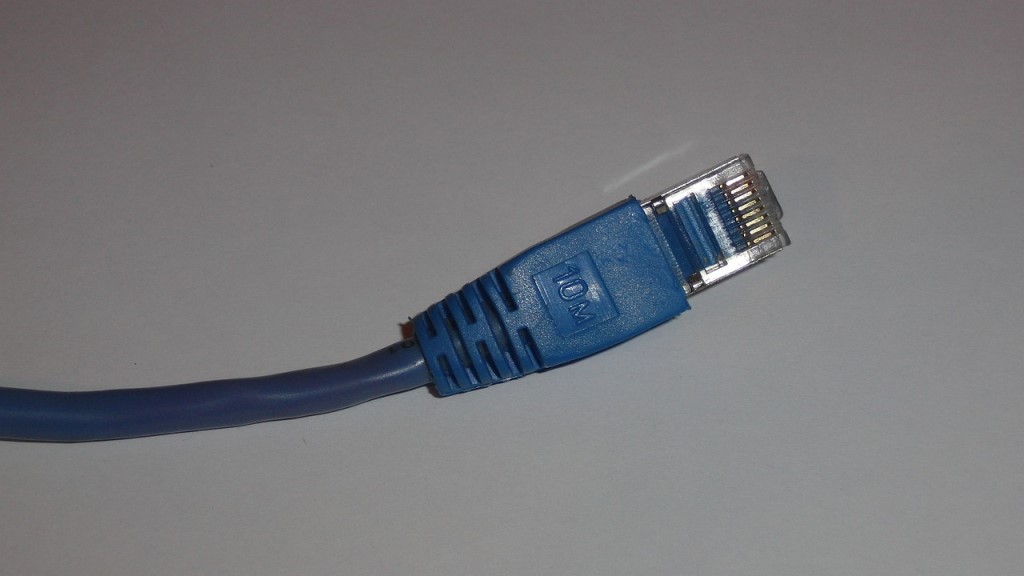
Different Ethernet cables will give you different internet speeds.
Ethernet Cable Categories:
Ethernet cables are categorized based on their capabilities. Categories like Cat5e, Cat6, and Cat6a offer different levels of performance. Cat5e cables support Gigabit Ethernet, while Cat6 and Cat6a cables offer enhanced speed and bandwidth, making them suitable for larger offices with higher data transmission needs.
To learn more about the different Ethernet cable options, check out these informative articles:
Fibre Optic Cables:
For businesses requiring ultra-fast internet connections over longer distances, fibre optic cables are an excellent choice. Fibre optic cables offer high-speed data transmission and are immune to electromagnetic interference, making them ideal for office-wide upgrades where data integrity and speed are paramount.
Consideration for Future Upgrades:
It’s wise to future-proof your Ethernet system. Selecting cables and hardware that can accommodate future upgrades ensures that your investment remains relevant and efficient as your business grows.
Installing or upgrading an Ethernet system for your office is a multifaceted process that demands careful planning and consideration. By defining your productivity goals, determining the scale of your update, and exploring the available Ethernet cable options, you pave the way for a seamless and efficient network infrastructure.
Remember, investing in a robust Ethernet system is not just about meeting your current needs but also preparing your business for the challenges and opportunities of tomorrow’s digital landscape. With the right hardware and a well-thought-out installation plan, your office or small business can enjoy reliable, high-speed internet connectivity, enabling enhanced productivity and future growth.
Planning an Office Ethernet Installation or Upgrade? We Can Help

If you are planning an office Ethernet installation or upgrade, we can help. We have extensive experience in networking and cabling and will make sure that your transition to a new or upgraded network is as smooth as possible.
Whatever your business telecommunications needs are, Network Telecom is here for you. We have been selling, installing, and servicing every type of phone system for over 40 years. We can even help with training your employees on the features of your new phone system so that you can use it as efficiently as possible.
If your phone system is not working as it should, our trained technicians are available to help 24 hours a day, 7 days a week, 365 days a year. We carry a huge selection of parts in order to quickly solve any component issues you are experiencing.


In addition to our accredited and certified technical expertise, we offer:
- Consultative Sales
- Cloud Services
- Ongoing Support
- Voice Mail Systems
- System Design + Consulting
- System Admin + User Training
- PA Systems
- VoIP Specialist
- Network Cabling
“Network Telecom has been the solution provider for our telephony requirements for a number of years. They always offer competitive pricing, but more importantly they provide exceptional service. Staff are quick to respond, and are extremely knowledgeable. Their Corporate values align well with ours, where Customer Service is first and foremost.”
“We just had an installation done today and it was a great experience. I am not at all tech savvy but everything was explained in a helpful and patient manner. The system seems great and we are really looking forward to running a more efficient office. Highly recommended!”
“Outstanding Service! We had a full phone system installed at a brand new facility and the experience was great. From sales to service the team followed through. The support we have received so far has been excellent. During our install the Network Telecom team even stepped in to help another company who couldn’t complete their portion of the install on time. They truly understand the big picture and will do what it takes to ensure the install is completed to keep your business up and running. 10/10”

