Installing office WiFi requires thoughtful planning to ensure smooth implementation. Here’s a step-by-step guide that a business manager might follow to do it right the first time. Click on each section to learn more.
- Assess Your Requirements and Make a Plan
- Consider Security Measures
- Select Your Service Provider
- Agree on a Timeline and Budget
- Make Sure You Get Documentation and Training
If you are looking for a reliable company to help you install and support your office WiFi, contact us.
Office Wifi Setup
1. Assess Your Requirements and Make a Plan

The size and layout of your space will affect your office WiFi requirements.
The first step you need to take is to determine the office’s WiFi needs. Take into consideration the following factors:
- Number of users
- Devices you need to be connected
- Various areas requiring coverage
For example, an average size office space has about 150-250 square feet per employee. If you have 30 employees, then your office space could be anywhere from 4,500-7,500 square feet in size. For an office space ranging from 4,500 to 7,500 square feet with 30 employees, here’s a general guideline for what you will need:
Number of Access Points (APs)
An access point (AP) is a device that allows wireless devices, like laptops or computers, to connect to a wired network using WiFi. It acts as a bridge between wireless devices and the network, enabling communication and access to resources such as the internet or shared files.
For an office of this size, you might require multiple access points to ensure adequate coverage and network performance. A good starting point is around 3 to 5 access points.
Keep in mind that the actual number of access points required can vary based on factors such as:
- Building materials (concrete, metal, etc.) that can impact WiFi signals
- Potential interference from neighbouring networks
- The nature of office activities (high data usage, video conferencing, etc.)
Your service provider can help you determine how many access points you will need.
Placement
You also need to strategically place the access points to provide uniform coverage throughout your office, especially in areas with high user density such as:
- Meeting rooms
- Common areas
- Workspaces
Sketch your office layout, noting areas where WiFi access points (APs) should be placed. You should also take into consideration potential sources of interference such as walls and floors when you are deciding where to place your access points.
Network Equipment

You will need routers for your office WiFi.
Apart from access points, you’ll also need networking equipment like routers and switches to make your office WiFi work. If you have plans for future expansion or an increase in the number of employees or devices, you should choose equipment that allows for scalability and easy integration of additional access points.
Consulting with a network professional or an IT specialist who can conduct a site survey based on your office’s layout and specific needs will give you a more accurate recommendation for the number and placement of your networking equipment and access points.
2. Consider Security Measures:

Make sure your office WiFi is secure.
One of the most important aspects of your office WiFi setup is its security, especially if you have access to sensitive and personal information. You need to have a solid plan for network security that includes the following:
Encryption methods:
Encryption is a way to secure information by converting it into a coded form that can only be read or understood by authorized parties who have the decryption key.
Firewalls:
A firewall is a security system, either hardware or software-based, that monitors and controls incoming and outgoing network traffic based on predetermined security rules. Its main purpose is to protect a network or device from unauthorized access and potential threats.
Access controls to protect sensitive data:
Access controls are security measures that regulate and manage who can view or use specific resources such as systems or data within an organization. They limit unauthorized access to sensitive information, ensuring that only authorized individuals or entities can interact with and manipulate certain data or systems.
Passwords:
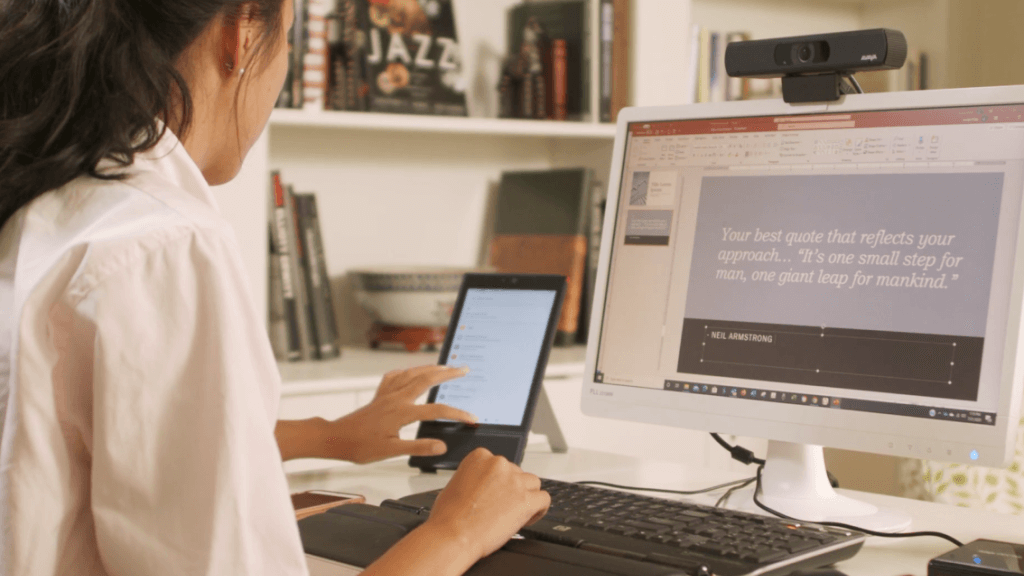
Choose a strong password.
You will also want to implement additional security protocols once your network is up and running. This would include making sure you and your staff set up strong passwords. Here are some tips for choosing a strong password to use on your office WiFi:
- Length Matters: Aim for a password that’s at least 12-16 characters long. Longer passwords are generally harder to crack.
- Use a Mix of Characters: Combine uppercase and lowercase letters, numbers, and special characters (!, @, #, etc.) to increase complexity.
- Avoid Personal Information: Don’t use easily guessable information like your name, birthdate, or common words. Randomness is key.
- Unique Passwords for Each Account: Avoid using the same password across multiple accounts. Use a password manager if necessary to securely store different passwords for each account.
- Passphrase Approach: Consider creating a passphrase—a sequence of random words or a sentence that is easy for you to remember but difficult for others to guess. For example, “PurpleElephant$Jumping@Moon”.
- Avoid Common Patterns or Sequences: Avoid using simple patterns (like “12345” or “abcdef”) or consecutive keyboard sequences (like “qwerty”).
- Randomness is Key: Generating random combinations of letters, numbers, and symbols is more secure than using easily guessable patterns or words.
- Change Passwords Regularly: Periodically change your passwords, especially for critical accounts, to enhance security.
- Consider Two-Factor Authentication (2FA): Enable 2FA wherever possible to add an extra layer of security to your accounts.
You should also be cautious of phishing attempts where attackers try to trick you into revealing your password. Always enter your password only on verified and secure websites.
3. Select Your Service Provider
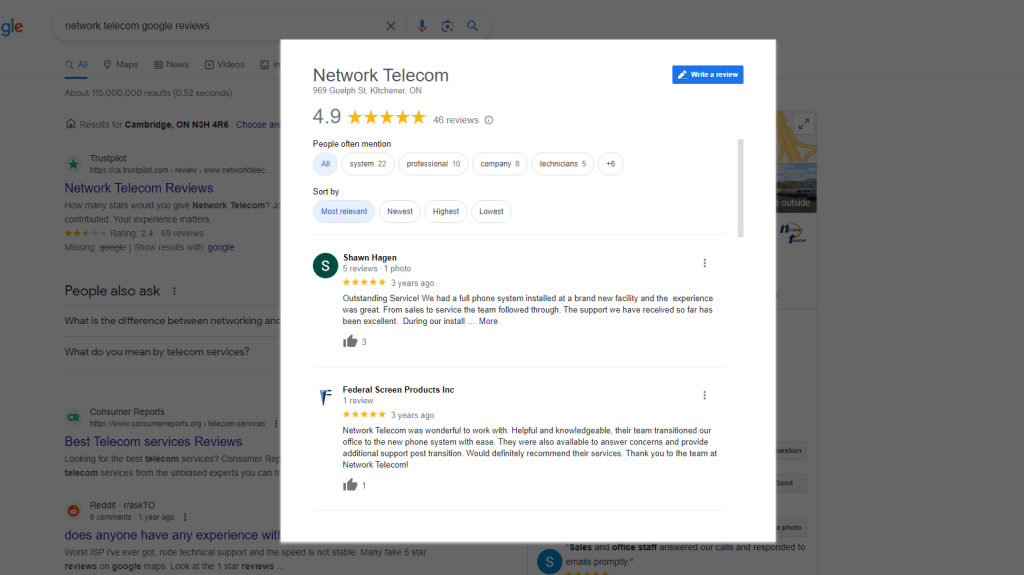
Choose an office WiFi service provider with a good reputation.
Choose an internet service provider (ISP) that offers reliable and high-speed internet connectivity suitable for your business needs. Choose a telecom company that has a good reputation and is known for its customer service.
You can do this by going online and checking out testimonials such as Google reviews to see what customers are saying about their services. The larger service providers don’t always provide the best products and services. Check out how long the company has been in business and what type of rating they have.
You can also ask other business owners in your area who have recently installed office WiFi to get their recommendations on what service provider they used and how happy they were with their service.
It is also extremely important to find out what the service provider’s ongoing support is like. if being online at all times is crucial for your business, as it is with most businesses, then finding a company that offers 24/7/365 technical support is very important.
4. Agree on a Timeline and Budget

Find out how long your office WiFi installation will take.
When talking with your office WiFi service provider make sure that you find out what the timeline is for your installation. As a rough estimate, a straightforward office WiFi installation for a moderate-sized office might take a few days to a week, however, larger or more complex setups might take longer, potentially several weeks, especially if there are unforeseen challenges or customization needs.
Consulting with network specialists can provide a more accurate timeframe based on the specific needs and complexities of the office environment.
You will also want to get a quote for the installation that includes the following:
- Costs for equipment
- Installation charges
- Ongoing maintenance costs
This will help you set a budget for the initial installation and any ongoing expenses.
5. Make Sure You Get Documentation and Training

Choose a service provider that will give you both documentation and training on your new network.
Documenting your office WiFi setup is crucial for future reference and troubleshooting. Here are some essential items that your documentation should include:
Network Diagram:
A network diagram is a visual representation of the network layout, including the placement of the following:
- Access points
- Routers
- Switches
- Any other networking devices
This is an important document that will help you deal with any issues that might arise in the future.
Configuration Details:
You should also document the settings and configurations for each device, including:
- SSIDs (network names)
- Passwords
- Encryption methods
- IP addresses
- Subnet masks
You should also have a list detailing all your networking hardware used in the setup, including make, model, serial numbers, and firmware versions.
Network Policies and Security Measures:
You should also document the security protocols you have in place as well as any other security measures implemented to safeguard your network. In addition, you should also outline procedures for the following:
- Granting or revoking network access
- Adding new devices
- Managing guest access if applicable
These steps will help you keep your network secure.
Troubleshooting Steps:
Document common issues and their resolutions, providing step-by-step instructions for basic troubleshooting. You should also list contact details for IT support or network administrators responsible for managing the WiFi network.
Training:
Your staff will also need training on how to connect securely and troubleshoot basic issues with your new Office WiFi. A good service provider should include this type of training as part of their services.
Installing an Office WiFi? Contact Network Telecom.
If you are wanting to install an office WiFi, we can help. We have extensive experience in telecommunications and will make sure that your transition to a new system is as smooth as possible.
Whatever your business telecommunications needs are, Network Telecom is here for you. We have been selling, installing, and servicing every type of phone system for over 40 years. We can even help with training your employees on the features of your new phone system so that you can use it as efficiently as possible.
If your phone system is not working as it should, our trained technicians are available to help 24 hours a day, 7 days a week, 365 days a year. We carry a huge selection of parts to quickly solve any component issues you are experiencing.


In addition to our accredited and certified technical expertise, we offer:
- Consultative Sales
- Cloud Services
- Ongoing Support
- Voice Mail Systems
- System Design + Consulting
- System Admin + User Training
- PA Systems
- VoIP Specialist
- Network Cabling
“Network Telecom was wonderful to work with. Helpful and knowledgeable, their team transitioned our office to the new phone system with ease. They were also available to answer concerns and provide additional support post transition. Would definitely recommend their services. Thank you to the team at Network Telecom!”
“We just had an installation done today and it was a great experience. I am not at all tech savvy but everything was explained in a helpful and patient manner. The system seems great and we are really looking forward to running a more efficient office. Highly recommended!”
“Outstanding Service! We had a full phone system installed at a brand new facility and the experience was great. From sales to service the team followed through. The support we have received so far has been excellent. During our install the Network Telecom team even stepped in to help another company who couldn’t complete their portion of the install on time. They truly understand the big picture and will do what it takes to ensure the install is completed to keep your business up and running. 10/10”

