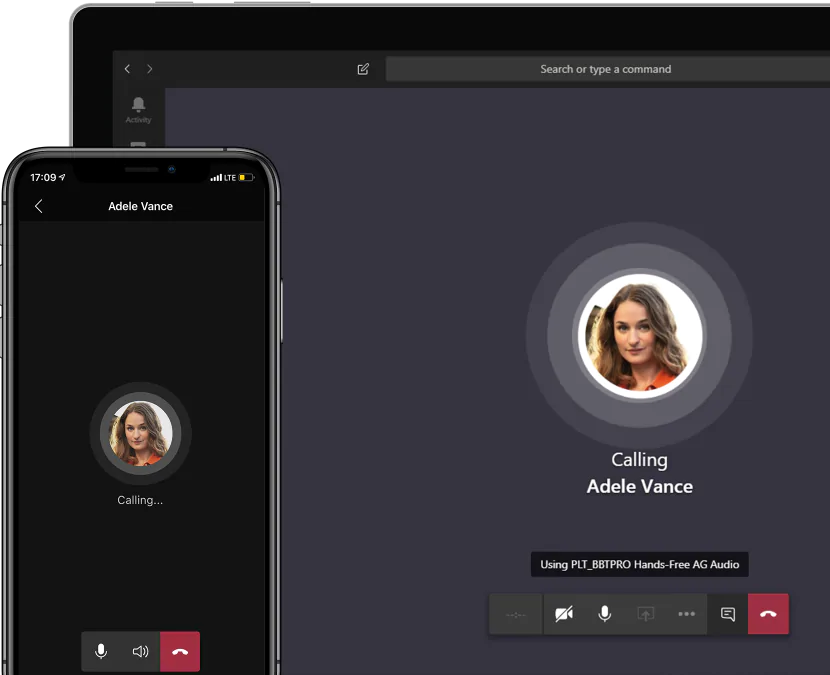Pay Per Feature Per User
Microsoft TEAMS Licences: You can now purchase specific add-on features for Microsoft TEAMS from Network Telecom. Enjoy the great cost savings and flexibility of adding features for only the users in your organization who need them. To add a feature, buy one add-on licence for each user who will use it.
Buy One Add-On Licence for Each User Who Needs It and Save!
Microsoft Teams Licences: Features You Can Add On
Microsoft 365 Business Voice
Microsoft 365 Business Voice is a modern cloud-based telephony solution in Microsoft Teams.
Together they provide you with all-in-one communication that lets you make calls, chat, and hold meetings all in one application.
It is perfect for small and medium businesses with up to 300 users.
It bundles an enterprise-grade phone system, built-in audio conferencing, domestic calling plan, and more.
You’ll enjoy Phone System capabilities including: voicemail, caller ID, call park, call forwarding, auto attendants, and call queues.
Audio Conferencing
Audio conferencing is great for people in your organization who need to use a phone to call into a Teams meeting instead of using their computer.
You can set up audio conferencing for users who lead or schedule meetings.
Starting October 1, 2020, if you are a small or medium-sized business with up to 300 users and you don’t have audio conferencing licences, you can get it FREE for one year.
This offer is available to users who have Microsoft 365 Business Basic, Business Standard, Business Premium, Enterprise E1, or Enterprise E3 licences.
Phone System
Get Private Branch Exchange (PBX) capabilities and call control with this hosted telephone service. You even have the option of connecting to the Public Switched Telephone Network (PSTN). Some of the great features you’ll get include:
- Cloud call park and retrieve
- Call forwarding & simultaneous ring
- Auto attendants
- Cloud call queues
- Caller ID
- Call transfer & transfer to voicemail mid call
Advanced Communications
Enjoy enhanced calling and meeting capabilities. Advanced communications gives you the ability to reach larger audiences with live events with up to 20,000 participants as well as interactive meetings for 1,000. Additional features include:
- Custom branded meeting lobby to tailor your meetings
- Integrate meetings and calling to workflows
- Tools to monitor, track, and analyze data on users and devices
Also Available with Microsoft Teams Licences
Calling Plans
Get domestic and international calling plans to allow users to call phone numbers outside your organization.
Toll Free Numbers
Set up communications credits and get toll-free numbers for audio conferencing, auto attendants, or call queues.
Microsoft Teams Rooms
Bring video, audio, and content sharing to conference rooms. This is a feature not an add-on.
Voice Features Available in Different Plans
Various features are already included in our bundle plans. Depending on the voice features that you want, it might be more cost-effective for you to switch to a plan that includes those features.
Here is a summary of features included based on licensing plans.
Small Business (<300 people)
| Base Plan | Voice Calling & Conferencing Options | OR | OR |
|---|---|---|---|
|
Microsoft 365 Business Voice; International Calling Plan (optional); Communication Credits | Microsoft 365 Business Voice without Calling Plan; Audio Conferencing; Communication Credits | Audio Conferencing; Communication Credits |
|
Microsoft 365 Business Voice; International Calling Plan (optional); Communications Credits | Microsoft 365 Business Voice without Calling Plan | Audio Conferencing; Phone System; Domestic Calling Plan; Domestic and International Calling Plan (optional); Communications Credits |
|
Domestic Calling Plan; Domestic and International Calling Plan (optional); Communications Credits |
Nonprofits
| Base Plan | Voice Calling & Conferencing Options | OR |
|---|---|---|
|
Microsoft 365 Business Voice*; International Calling Plan (optional); communications Credits | Microsoft 365 Business Voice* without Calling Plan |
|
Microsoft 365 Business Voice*; International Calling Plan (optional); communications Credits | Microsoft 365 Business Voice* without Calling Plan |
|
Audio Conferencing; Phone System; Domestic Calling Plan; Domestic and International Calling Plan (optional); Communications Credits | |
|
Domestic Calling Plan; Domestic and International Calling Plan (optional); Communications Credits |
*Only available for organizations with less than 300 users
Enterprise (>300 people)
| Base Plan | Voice Calling & Conferencing Options |
|---|---|
|
Audio Conferencing; Phone System; Domestic Calling Plan; Domestic and International Calling Plan (optional); Communications Credits |
|
Domestic Calling Plan; Domestic and International Calling Plan (optional); Communications Credits |
Contact Network Telecom today to get the Microsoft Teams add-on features you need!
“Network Telecom was wonderful to work with. Helpful and knowledgeable, their team transitioned our office to the new phone system with ease. They were also available to answer concerns and provide additional support post transition. Would definitely recommend their services. Thank you to the team at Network Telecom!”
Latest News
Business Phone Troubleshooting: Ultimate Guide
Effective communication is critical for every business, but phone [...]
IPv6 Adoption: Navigating the Transition to the Next Generation Internet Protocol
IPv6 Adoption: Navigating the Transition to the Next Generation [...]
Microsoft Teams Troubleshooting – Ultimate Guide
Microsoft Teams is a powerful collaboration tool that enables [...]