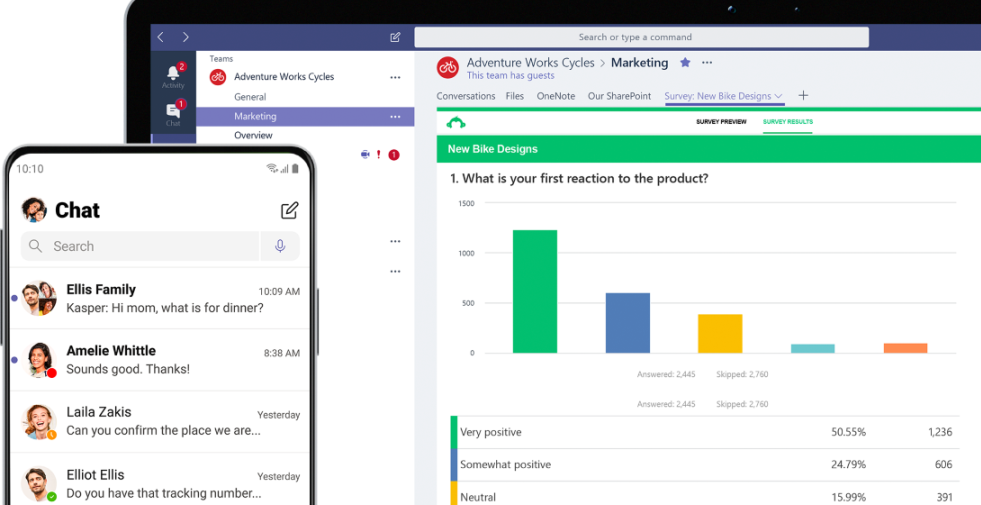Microsoft Teams
A New Way to Work Together
Invite everyone you work with to chat, meet, call, and collaborate all in one place, no matter where you are. Network Telecom supports the Voice (phone connection) on Microsoft TEAMS, allowing a user to make calls from their TEAMS app.
Contact us today to get the best phone system for your team.
See What You Can Do with Microsoft Teams
Microsoft Teams Details
Collaborate:
Collaborate from anywhere with easy access to share and edit all of your Word, PowerPoint, and Excel files in real time. No frantic searching for your documents.

Source: Microsoft

Source: Microsoft
Teams Calling:
Call from anywhere with Teams calling, Phone System, Calling Plan or Direct Routing. Microsoft Teams takes the stress out of conference calls.

Source: Microsoft
Group Chat
Meet from anywhere in groups of 10 or 10,000; go from a group chat to video conference with a simple touch of a button. It doesn’t matter how many places your participants are in.

Source: Microsoft
Personality
Chat from anywhere in a group or one-to-one. Add personality to your messages with gifs, stickers, and emojis.

Source: Microsoft
Perfect for…
First-line workers; healthcare workers; small, medium, and large businesses; anyone inside or outside your organization; teams of 10 to 10,000
Latest News
Why School Boards Are Upgrading Their Network Infrastructure in 2026: What You Need to Know
In 2026, school boards across the country are [...]
Why More Schools Are Choosing the CareHawk System for Safety and Communication
School safety and clear communication are no longer “nice [...]
Business Phone Troubleshooting: Ultimate Guide
Effective communication is critical for every business, but phone [...]