
Phones are the lifeline of any small business. A missed call can mean a lost customer, and poor call quality can damage your professional image. At Network Telecom, we’ve spent over 40 years helping businesses in Southwestern Ontario install, repair, and upgrade reliable phone systems. Based on thousands of service calls, here are the 11 most common phone problems we see and the proven fixes our technicians recommend.
- Problem #1: You Have No Dial Tone
- Problem #2: You Are Unable to Make Outgoing Calls
- Problem #3: You Are Getting Static On Your Line
- Problem #4: Your Call Quality Degrades During A Call
- Problem #5: Your Call Sounds Choppy
- Problem #6: You Have a Delay in Transmission
- Problem #7: Your Current Phone System is Outdated and Costly to Repair
- Problem #8: Your Current Phone System Has a Limited Number of Features
- Problem #9: Your Phone System Is Too Complicated for Employees to Use Effectively
- Problem #10: You Are Paying Too Much for Your Monthly Phone Bill
- Problem #11: You Have Outgrown Your Current System
- Bonus Fix-Its
If, after trying our troubleshooting suggestions, you are still having problems, contact the telecommunication experts at Network Telecom. We’re here to help and we offer 24/7 technical assistance, every day of the year!
Key Takeaways: Small Business Phone System Fixes
- No Dial Tone: Often caused by loose connections or faulty jacks. If the issue persists, Network Telecom can diagnose and repair wiring or equipment failures.
- Can’t Make Outgoing Calls: Stuck buttons or network congestion may be the cause. Our team can troubleshoot line and hardware issues quickly.
- Static on the Line: Usually tied to defective phones or cordless interference. We can replace faulty hardware and optimize your setup.
- Call Quality Drops Mid-Call: Often, a router or network configuration issue. Network Telecom provides VoIP setup and optimization services.
- Choppy Calls: Caused by insufficient bandwidth. We’ll help you upgrade your internet service or configure VoIP for stability.
- Delay in Transmission (Latency): Solved by prioritizing VoIP traffic. Our technicians can install or configure business-grade routers.
- Outdated & Costly System: Replacement parts and service are harder to find. Network Telecom can design and install modern, cost-effective systems.
- Limited Features: Missing tools like auto-attendant or call routing. We’ll help you upgrade to VoIP or cloud systems with advanced features.
- Too Complicated for Staff: Complex systems waste time and frustrate employees. We provide training and simpler, user-friendly solutions.
- Paying Too Much Monthly: Landlines are expensive. Switching to VoIP with our help can cut costs by up to 70%.
- Outgrown Current System: Lack of scalability holds growth back. Network Telecom can set up scalable cloud-based systems that grow with you.
Still experiencing issues or ready to upgrade? Contact Network Telecom today for 24/7 expert support, cost-saving solutions, and tailored phone system upgrades for your business.
Small Business Phone Systems Problems
If you visit any office, you will probably notice at least one, but probably several phones in use, both desktop models and cell phones. Phones are used as a vital point of contact between you and your customers, and as such need to be working properly 24/7.
They are also important for internal communications and connections with suppliers. But, as with any piece of equipment, they will fail or give you trouble over time. Here are some of the most frequent issues you may face with your phone system, and effective solutions to solve those problems quickly and efficiently.
Problem #1: You Have No Dial Tone

Check to make sure that all of the receivers are properly placed on their hooks.
If you pick up your receiver and there is no dial tone, try the following steps.
Solution:
Step 1: Check to make sure that all of the receivers are properly placed on their hooks.
Step 2: Make sure that the telephone is securely plugged into its jack.
Step 3: If the problem is with one phone only, try plugging a different phone into the same jack. If the second phone doesn’t work, then the problem may be with the phone jack.
Try plugging your phone into a different jack. If it works, then the issue is with the jack. You will need to call your service provider for help.
Step 4: If you are not getting a dial tone on any of your calls, try disconnecting all of your connected devices one at a time – phone, modem, and fax.
Step 5: Once you have disconnected a device, leave it for 30 seconds. Go to the next device and check whether there is a dial tone. If you find a dial tone, then the last device that you unplugged is probably broken and will need to be repaired or replaced.
Step 6: Reconnect all of your devices to check that they are working properly.
For more troubleshooting ideas, check out our blog How To Fix No Dial Tone.
Problem #2: You Are Unable to Make Outgoing Calls

Try making your call a little later when the phone lines are less busy.
Solution:
If one of your phones is unable to make outgoing calls, try these troubleshooting steps.
Step 1: If your phone has a touch-tone button (tt), make sure that it is set to it. The switch would be most likely on the side or the bottom of your phone.
Step 2: Press each one of the buttons on your phone to make sure that they aren’t sticking or making a dull sound rather than a clear tone. A stuck button on a keypad is the most common cause of incomplete calls.
Step 3: If you hear a rapid busy signal or a delayed dial tone, there might be network problems, such as busy circuits in the phone lines in your area. Hang up and dial again.
Step 4: Try making your call a little later when the phone lines are less busy.
Step 5: Unplug your phone from the jack. Plug in another working phone to the same jack to see if it can make a call. If it can, then there may be a problem with that phone itself.
Problem #3: You Are Getting Static On Your Line

If you are using a cordless phone, try unplugging it from the wall outlet as well as the jack.
Solution:
If you keep hearing annoying static on your phone line, check out your equipment by doing the following tests.
Step 1: Unplug the phone from its wall jack.
Step 2: Plug a working phone into the jack.
Step 3: If you no longer hear the static, then there is a problem with the first phone.
Step 4: If you are using a cordless phone, try unplugging it from the wall outlet as well as the jack. If removing the cordless phone solves the problem, then check out your owner’s manual or replace the faulty phone.
Problem #4: Your Call Quality Degrades During A Call
Solution:
If you are using a VoIP telephone system, and you find that the quality of your call deteriorates partway through your call, try this.
Step 1: Find out if you are using the same internet connection for both voice and data usage.
Step 2: Find out if your router has the ability to prioritize VoIP traffic. If it is able to, then maybe it hasn’t been configured correctly.
For example, if you are trying to make a call and another person on the network begins to download a large file, your call could be degraded if your router hasn’t been set to give priority to telephone calls.
Step 3: If your router is unable to prioritize VoIP traffic, then you should purchase and install one that can
Problem #5: Your Call Sounds Choppy
Watch the above video to learn how to test your Internet speed.
Solution:
This problem may be caused by a poor Internet connection. Transporting voice packets over the Internet is different from simply surfing the web. It requires an additional set of internet protocols that your current ISP may not be giving you.
Step 1: Wait until your office is at its busiest for Internet usage.
Step 2: Run a VoIP test to see how much bandwidth you have. You can do this from any computer. If you are unsure how to run a test, click here for more detailed instructions. If you prefer, watch the following video that will show you how to test your internet speed.
Step 3: If your Internet speed is too slow, contact your service provider about upgrading to Business Class High Speed.
The telecommunications experts at Network Telecom can help you find the best and most affordable service provider for your needs. Talk to them today!
Problem #6: You Have a Delay in Transmission

Latency is the lag time that occurs for speech to exit the speaker’s mouth and reach the listener’s ear.
Solution:
A delay in VoIP transmission is sometimes called latency. It is the lag time that occurs for speech to exit the speaker’s mouth and reach the listener’s ear. It often sounds like an echo.
Step 1: Make sure that your VoIP traffic is being prioritized over the network. Your router may simply need to be reconfigured to prioritize VoIP traffic over data.
Step 2: Purchase a quality VoIP router to solve this issue and give you business-quality VoIP Phone Service.
It is a good idea to plan to update your phone system every 6 to 10 years
Problem #7: Your Current Phone System is Outdated and Costly to Repair
The biggest problem with technology is that it becomes outdated quickly as newer devices are developed and released. In addition, you will find it harder to repair your old system as replacement parts become more difficult to find and the costs for these parts rise as they are only available after market.
You will also find that it is harder to find technicians to repair your outdated system, as technicians who previously worked on it retire or retrain in newer technologies.
Solution: Prepare for the inevitable and plan to budget for a phone system upgrade every six to ten years. If you are currently using a landline system, you may want to switch to a VoIP option, as it involves little to no set-up costs; usually only the price of VoIP capable phones.
Small Business Phone Systems – Comparison Chart
When choosing the right phone system for your business, it’s important to weigh the costs, features, and scalability of each option. Below is a quick comparison of Traditional Landline, VoIP, and Cloud-based systems to help you decide which solution best fits your company’s needs.
| Category | Traditional Landline | VoIP (On-Prem) | Cloud (Hosted PBX) |
|---|---|---|---|
| Costs | Monthly: High (hardware + line fees) | Monthly: Moderate (SIP trunks + internet) | Monthly: Low-to-Moderate (per-user subscription) |
| Features | Basic calling, simple transfers, hold music (limited) | Rich features (IVR, call routing, voicemail-to-email) | Extremely feature-rich (scales quickly, unified comms) |
| Scalability | Low — adding lines requires physical installs | Moderate — scale with licenses & network upgrades | High — add/remove users instantly via web portal |
| Reliability | Very reliable where copper lines are maintained | Reliable with proper QoS and adequate bandwidth | Highly redundant (provider handles uptime & failover) |
| Maintenance | On-site repairs; replacement parts may be costly | Requires local admin & occasional hardware updates | Minimal on-site maintenance; provider-managed |
| Best for | Small shops with static needs or very poor internet | Businesses wanting control over on-site equipment | Fast-growing teams & remote/hybrid workforces |
Small Business Phone Systems: Many different types of devices are used as phones in the office, including mobile devices
Problem #8: Your Current Phone System Has a Limited Number of Features

Avaya business phone systems are easy to set up and use
Business phone systems have come a long way in recent years with regard to the number of features they have. In the past, if your system could transfer a call, put someone on hold, and allow you to do a conference call, that was all that you really needed.
Without some of the more current features, however, you may find that your business is missing out and that your customer service is suffering as a result.
Solution: In order to remain competitive in today’s market, your phone system should include some or all of the following features:
- Auto Attendant: This allows your customers to interact with a menu so they can choose the extension that they need; even a smaller business can seem more professional with this service.
- Voice Mail to Email Transcription: This feature converts your voice messages to a written email message, so you no longer need to quickly write down names and numbers or listen to the message repeatedly in order to get it right.
- Routing Calls: This feature will let you create a list of numbers to try before switching the caller to voicemail. For example, you can set it to ring your desk phone twice, if you don’t answer, then your mobile will ring three times, and finally, your home phone will ring before the call is sent to voicemail.
- Music on Hold: This feature allows you to choose music for your caller to listen to instead of dead silence.
Problem #9: Your Phone System Is Too Complicated for Employees to Use Effectively
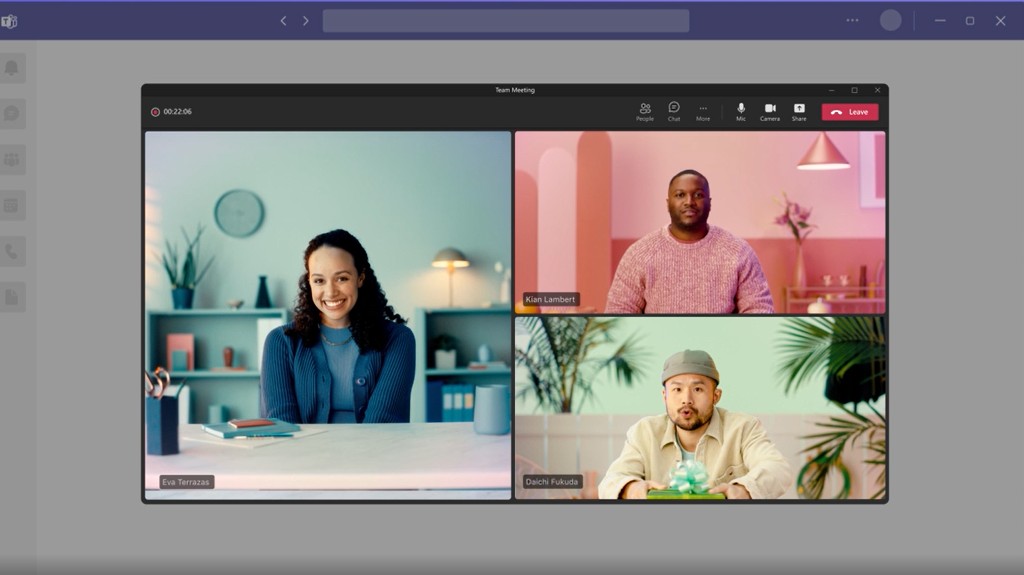
Small Business Phone Systems: You can save money on your monthly bills by switching to a VoIP system
Some business phone systems, especially older ones, are very difficult to use. Your employees may need to pull out the owner’s manual every time they need to perform common tasks such as setting up a conference call or changing the message on their answering machine.
This results in a loss of valuable time that could be better spent doing something else. Some systems make it difficult to transfer a call without dropping it, and thus may result in you losing a customer or at least upsetting one, which is never a good thing.
Solution: It is worth the extra time and effort to make sure that all of your employees are properly trained on all of the features of your phone system, especially those that are the first point of contact for your customers.
If, however, you find that your system is just too difficult for your employees to navigate, it may be time to explore investing in a new, simpler one.
Problem #10: You Are Paying Too Much for Your Monthly Phone Bill

Make sure that you purchase a phone system that is easy to scale.
Almost all businesses are looking for ways to cut down on their monthly expenses, and one often overlooked area is their monthly telephone bill. Traditional landline phone systems can cost hundreds of dollars a month, depending on the type of plan that you have.
Solution: Installing a VoIP telephone system, on the other hand, can save you as much as 70% on your monthly fees. The quality of VoIP phone systems has improved significantly in recent years, so that if you have a fast Internet connection, there is very little difference in quality between landline and VoIP.
Problem #11: You Have Outgrown Your Current System
It isn’t a bad thing that your business has grown so much that you have outgrown your phone system. It is, however, a problem if the lack of lines starts to negatively affect your company, and there is no more room for further growth.
Another issue is if your business goes through cycles where fewer lines are needed, but you have to continue to pay for the unused ones regardless.
Solution: If you have outgrown your phone system or if it is one that you are not able to scale back as required, then it is time to invest in a new system that is scalable. A cloud-based phone system is usually very scalable and will save you in the long run.
Bonus Fix-Its
Half of all telephone problems can be solved by trying two easy Fix-Its.
Fix-It #1
Check that all of your equipment is properly plugged in and that the power is functioning properly at your location.
Fix-It #2
Try turning all of your devices off and then unplug them. Wait a minute, plug them back in, and then turn them all back on.
Still Having Problems or Looking for a New System ?
Get Connected With Network Telecom

With over 45 years of experience in telecommunications, Network Telecom has been helping businesses of all sizes choose, install, and maintain reliable phone systems that grow with their needs.
Network Telecom has a team of communication experts who are ready to solve any small business phone systems problem you may be having. Our trained technicians are available to help 24 hours a day, 7 days a week, 365 days a year.
We also carry a huge selection of parts in order to quickly solve any components issue you are experiencing. If you are having a telecommunication or networking issue, we can resolve it quickly and professionally.
Network Telecom can also help you choose a phone system that is right for your business. Whether you are looking to have a new phone system installed or your current system updated, we are here to offer advice you can trust. In addition, if your phone system is not working as it should, our trained technicians are available to help 24 hours a day, 7 days a week, 365 days a year.
We carry a huge selection of parts in order to quickly solve any components issue you are experiencing. If you are having a telecommunication or networking issue, we can resolve it quickly and professionally.
In addition to our accredited and certified technical expertise, we offer:
- Consultative Sales
- Ongoing Support
- System Design + Consulting
- System Admin + User Training
- PA Systems
- VOIP specialist
- Network Cabling
Contact us today for all of your telecommunication questions and concerns; we’d be happy to help you.
The entire project was orchestrated with minimal telephone system down time, and the ongoing support we have received from them has been reliable and efficient.Angela B., THOMPSONS LIMITED
Read more testimonials
Sources
5 Curable Causes of Poor VoIP Call Quality
Top Solutions For Traditional Phone Issues
How Do I Test My Internet Speed for VoIP?

