A digital footprint is the trail of data that you create when you are using the internet. To learn more about your digital footprint and what it means for you personally and for your business, click on the following sections.
- What is Your Digital Footprint?
- What Are the Risks of Digital Footprints for Businesses?
- How Can Businesses Protect Their Digital Footprints?
- Can You Delete Your Digital Footprint?
If you would like help with your business communications, contact us.
Digital Footprint
1. What is Your Digital Footprint?
Your digital footprint is a permanent data trail left behind when you go online
A digital footprint is a permanent record or a trail of the data that comes from websites that you go to, information that you submit or download when you are online, or emails that you send. There are two types of digital footprints: Active and Passive.
Active Digital Footprints:
An active digital footprint refers to data that you intentionally leave while you are on the internet. These could include the following:
- Making a post on a social media site like Facebook
- Filling out a form online
- Saying that you agree to accept browser cookies
- Sending an email message
When you offer or enter information online, it becomes part of your digital footprint.
Passive Digital Footprints:
When you are unaware of leaving data or you unintentionally do it, this is called a passive digital footprint. Some examples of passive digital footprints include:
- Going to a website that installs browser cookies without disclosing that they are doing that
- Websites that use location tracking without telling you
- Websites that log your activities
- Websites that collect statistical information about your behaviour on their site (what pages you visit, what you click on, etc.)
When you are online, you are leaving a trail behind whether you are doing it intentionally or passively.
2. What Are the Risks of Digital Footprints for Businesses?

Businesses need to protect their sensitive data
If you are a business owner, you are responsible for protecting any sensitive information that you collect. This could include:
- Client names
- Other personal information about your clients and staff
- Financial data
You need to use appropriate safety measures to ensure that this sensitive data is handled properly to prevent privacy and data breaches. Keeping your client and employee information secure is extremely important not only for their security but for the reputation of your business.
Here are a couple of ways that hackers can use to access your sensitive information:
Phishing:
Phishing is when you click on a link or download an attachment from a fake email or website. The email or website has cleverly disguised itself to look legitimate, but it isn’t. It tries to get you to enter passwords, personal information, or credit card numbers. When you give your information on a fake site like this, the hacker now has it to use.
Bring-Your-Own-Devices (BYODs):
With so many people working remotely now, it is very common for workers to use their own mobile devices for work. Often these devices do not have the appropriate security measures in place, so when they connect to your business network, sensitive data can be accessed by hackers.
3. How Can Businesses Protect Their Digital Footprints?

Teach your staff how to handle sensitive information properly and what security practices to follow
Here are a few measures that your business can take to make sure that your digital footprint is protected.
Train Your Employees:
Making all your employees aware of cyber security is a big step towards protecting your sensitive data. You should cover privacy topics and issues with them and teach them how to handle sensitive information properly and what security practices to follow.
Disable Cookies:
If at all possible, disable cookies on your online devices. Cookies trace your data through your device, IP address, and your network.
Read Privacy Policies Carefully:
It is so tempting to just click “OK” and agree with a website’s privacy policies instead of reading them. You should carefully read and understand the types of information that a site is collecting and how they are going to use it before you download an application or use a service.
Configure Your Privacy Settings:
Set your privacy and security settings to the highest and most restrictive possible. Don’t simply accept the defaults as these settings are often set to be open for public access.
Disable Settings that Monitor Your Actions:

Avoid using applications that monitor your location
Avoid using applications that require access to your location, contact lists, calendars, or run analytics that target advertising for you.
Use Anti-Virus Software and Firewalls:
Installing both anti-virus software and firewalls will help to reduce the risk of your data being shared passively.
Use Strong Passwords:
Make sure that your staff is using strong and unique passwords for all their accounts.
Social Media Policy:
Create a social media policy that clearly outlines what type of information can be shared on your business social media accounts.
4. Can You Delete Your Digital Footprint?
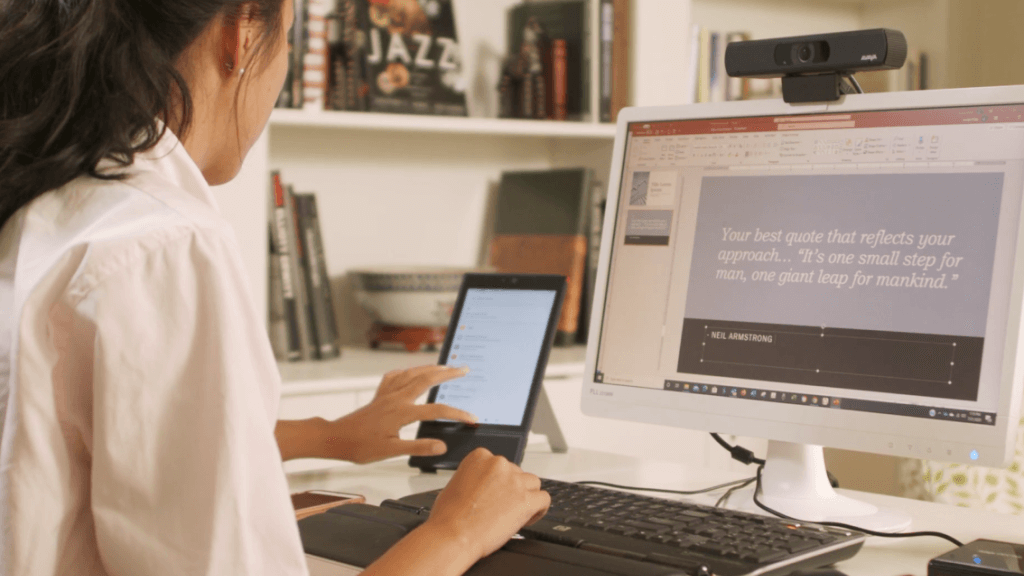
It is very difficult to delete your information once it is made public
Once your information is made public on the internet it is almost impossible to remove it completely. You can, however, take steps to reduce the amount of information that is about you online. Here are some things that you can do:
- Delete all the cookies stored in your browser and disable cookies in your settings.
- Do a Google search of your first and last name to find out where your name appears online and then go to those sites to delete all the information that you can.
- Delete or deactivate all of your shopping accounts, web services, subscriptions, and social media accounts.
The above actions won’t fully delete your digital footprint. However, being more aware of where and when you enter information online will help you have more control over what data is publicaly available.
For All Your Telecommunications Needs, Contact Network Telecom

At Network Telecom, we have extensive experience in all areas of telecommunications including phone systems, unified communications, cabling, and networking. We can easily install and set up any type of network that you require. Contact us today to learn more.
Whatever your business telecommunications needs are, Network Telecom is here for you. We have been selling, installing, and servicing every type of phone system for over 40 years. We can even help with training your employees on the features of your new phone system so that you can use it as efficiently as possible.
If your phone system is not working as it should, our trained technicians are available to help 24 hours a day, 7 days a week, 365 days a year. We carry a huge selection of parts in order to quickly solve any component issues you are experiencing.


In addition to our accredited and certified technical expertise, we offer:
- Consultative Sales
- Cloud Services
- Ongoing Support
- Voice Mail Systems
- System Design + Consulting
- System Admin + User Training
- PA Systems
- VoIP Specialist
- Network Cabling
“Network Telecom was wonderful to work with. Helpful and knowledgeable, their team transitioned our office to the new phone system with ease. They were also available to answer concerns and provide additional support post transition. Would definitely recommend their services. Thank you to the team at Network Telecom!”
“We just had an installation done today and it was a great experience. I am not at all tech savvy but everything was explained in a helpful and patient manner. The system seems great and we are really looking forward to running a more efficient office. Highly recommended!”
“Outstanding Service! We had a full phone system installed at a brand new facility and the experience was great. From sales to service the team followed through. The support we have received so far has been excellent. During our install the Network Telecom team even stepped in to help another company who couldn’t complete their portion of the install on time. They truly understand the big picture and will do what it takes to ensure the install is completed to keep your business up and running. 10/10”

