Teleconferencing has become one of the most convenient ways to keep both remote and non-remote workers connected. Learn more about this important business practice by clicking on each of the following sections.
- What Is Teleconferencing?
- Types of Teleconferencing
- Who Uses Teleconferencing?
- Benefits of Teleconferencing
If you would like help selecting and setting up the equipment necessary to do teleconferencing, contact us.
Teleconferencing
1. What Is Teleconferencing?
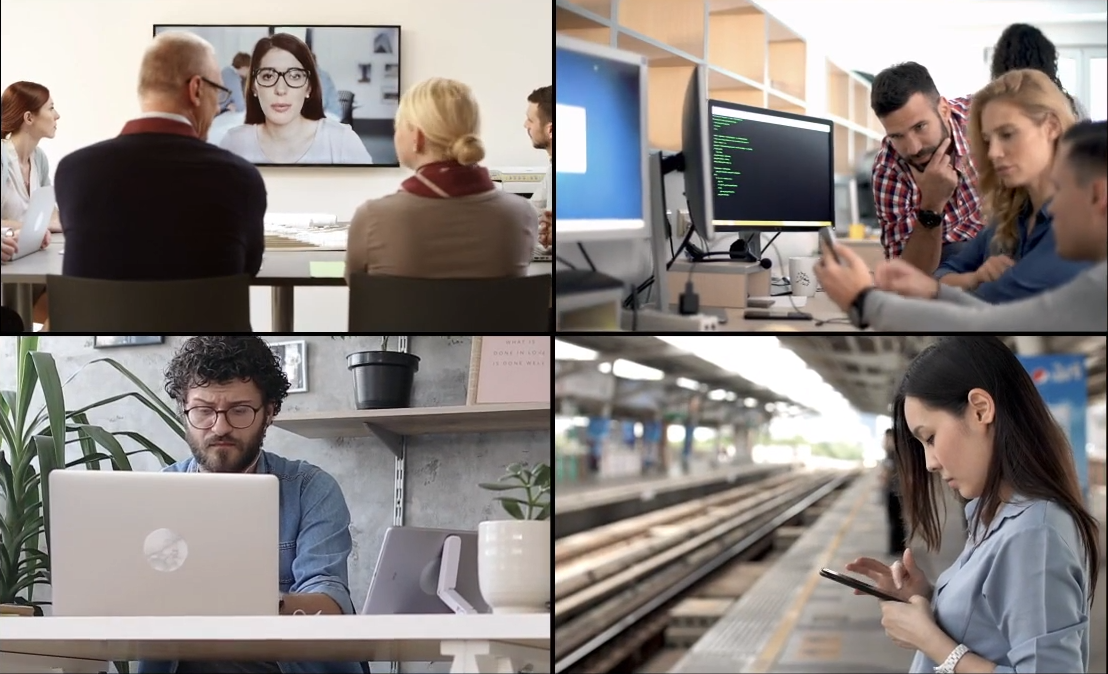
You don’t have to be in the same room to hold a teleconference.
Teleconferencing uses telecommunication technologies to enable you to conduct meetings or conferences between people who are located in different places. It allows individuals or groups to communicate and collaborate remotely.
There is no need for everyone to be in the same room. This is the perfect solution for helping teams keep in touch in today’s business world where more and more people are working remotely.
Teleconferencing typically involves audio and video communication, enabling participants to see and hear each other in real time. Teleconferencing can include:
- Interactive discussions
- Presentations
- Information sharing
You can do almost all the same things that you can do in a face-to-face meeting except physically shake each participant’s hand.
2. Types of Teleconferencing
There are several methods of teleconferencing, including:
Audio Conferencing

Audio conferencing only allows you to communicate with your voice.
With audio conferencing, you use telephones or specialized conference call systems to connect and communicate via voice only. It is the simplest form of teleconferencing and requires minimal equipment.
Video Conferencing
Video conferencing uses audio and video equipment. You need more equipment to conduct a video conference including:
- Webcams
- Video cameras
- Microphones
- Displays like a monitor, screen, or smartphone to see and hear each other during your meeting
This type of teleconferencing provides a more immersive experience and allows for visual cues and non-verbal communication that an audio conference can’t give you.
Web Conferencing
Web conferencing combines audio and video communication with additional features which could include:
- Screen sharing
- Document collaboration
- Chat messaging
- Virtual whiteboards
Web conferencing platforms often include features for presentations, Q&A sessions, and participant management.
3. Who Uses Teleconferencing?

Businesses of all sizes use teleconferencing to hold meetings.
Teleconferencing is used by a wide range of individuals and organizations across various sectors. Here are some examples of who uses teleconferencing:
Businesses
Teleconferencing is extensively used by businesses of all sizes. It allows employees, managers, and executives to do the following:
- Conduct meetings
- Collaborate on projects
- Provide training sessions
- Make important decisions remotely
It enables teams located in different offices, cities, or countries to connect and work together effectively.
Remote Workers
With the rise of remote work, teleconferencing has become crucial for remote workers. Remote workers can use teleconferencing to do the following:
- Participate in team meetings
- Virtual brainstorming sessions
- Attend virtual conferences and events
It facilitates communication and collaboration with colleagues, supervisors, and clients, regardless of physical distance.
Educational Institutions

Virtual classrooms can be held via a teleconference.
Teleconferencing has become a great tool for schools, colleges, and universities. It is used for:
- Virtual classrooms
- Distance learning programs
- Academic collaborations
It allows educators and students to interact, deliver lectures, conduct discussions, and share educational resources remotely.
Healthcare Providers
Teleconferencing plays a significant role in telemedicine and telehealth services. Doctors, specialists, and healthcare professionals can use it to:
- Conduct remote consultations
- Provide medical advice
- Monitor patients
- Offer healthcare services in underserved areas
It improves access to medical expertise and reduces the need for patients to travel long distances for consultations.
Government Organizations
Government agencies and departments use teleconferencing for the following:
- Interdepartmental meetings
- Policy discussions
- Remote hearings
- Press conferences
It enables officials and representatives to connect, coordinate efforts, and communicate with stakeholders across different locations.
Nonprofit Organizations

Animal shelters and other non-profit organizations can benefit from holding teleconferences.
Nonprofit organizations like animal shelters, often rely on teleconferencing for several different purposes including:
- Remote team collaboration
- Virtual board meetings
- Fundraising events
- Volunteer coordination
A teleconference can help bring together stakeholders, donors, and volunteers who may be geographically far away and otherwise unable to attend.
Professional Services
Various professional service providers, such as consultants, legal firms, and financial institutions, utilize teleconferencing to do the following:
- Conduct client meetings
- Provide advice
- Offer training
- Deliver presentations
It allows them to serve clients effectively without the need for in-person meetings.
Social and Personal Use
Teleconferencing can also be used for personal purposes, such as:
- Connecting with family and friends
- Celebrating special occasions
- Organizing virtual gatherings
Social groups, clubs, and hobby communities may use teleconferencing to conduct virtual meetings or workshops.
4. Benefits of Teleconferencing

Holding a teleconference can save you money.
Teleconferencing offers you many great benefits, including:
You Can Save on Costs and Time.
By eliminating the need for travel, teleconferencing reduces travel expenses and saves time spent commuting. It is particularly helpful for connecting people who are working in different geographical locations or in different time zones.
It Lets You Do a Real-Time Collaboration.
Teleconferencing enables real-time communication where you can do the following:
- Exchange ideas
- Share documents
- Do presentations
- Have interactive discussions
This is extremely helpful if you are trying to collaborate with your teammates who aren’t in the same location as you are. It also is great when you need to make decisions in conjunction with your remote team members.
It Is Both Flexible and Convenient.
Teleconferencing is extremely flexible and convenient. You can join teleconferences from anywhere with an internet connection, making it convenient for individuals working from home or traveling.
It gives you great flexibility in scheduling meetings because you don’t have to account for travel time. This is a great advantage for people who have remote work arrangements.
It Helps to Ehance Your Communication.

Video calls let you see facial expresssions.
Even though a teleconference isn’t as personal as a face-to-face meeting, it still allows you to experience both visual and auditory cues. This can greatly reduce the number of miscommunications between participants.
Video conferencing, in particular, lets you see facial expressions and body language, which helps to make your communication more effective.
It Can Help to Reduce Your Carbon Footprint.
Teleconferencing helps reduce carbon emissions associated with travel, contributing to environmental sustainability and corporate social responsibility. Joining a meeting from where you are, means that you don’t have to do unnecessary travel which in turn helps to reduce your carbon footprint.
Get Started with Network Telecom
Network Telecom can provide you with teleconference equipment and support to give you the confidence, flexibility and edge to command the conversation from boardroom brainstorming to coffee shop collaborations and every other type of video conferencing in between.
At Network Telecom we know it’s not a one size fits all world. That’s why we have lots of options to meet your anywhere, everywhere needs. Contact Network Telecom today and we’ll help you choose the perfect conferencing tools for your business.
“Network Telecom is an excellent company when it comes to Data and Phone communications setup. The company I work for consulted with Network Telecom to provide us with a new phone system. They did an excellent job showing us the available options and helped us to select the correct phone system for our business. They are very friendly, knowledgeable and respond quickly to any problems. They would be an asset to any company looking to partner with a Telecommunications company.”
“Network Telecom was wonderful to work with. Helpful and knowledgeable, their team transitioned our office to the new phone system with ease. They were also available to answer concerns and provide additional support post transition. Would definitely recommend their services. Thank you to the team at Network Telecom!”
“We just had an installation done today and it was a great experience. I am not at all tech savvy but everything was explained in a helpful and patient manner. The system seems great and we are really looking forward to running a more efficient office. Highly recommended!”

