In today’s fast-paced digital age, effective communication is the cornerstone of business success. Traditional communication methods are becoming increasingly outdated, giving way to innovative solutions like Unified Communications as a Service (UCaaS). In this blog post, we’ll delve into the intricacies of unified communications as a service, exploring its benefits, drawbacks, and real-world applications. We’ll also answer some frequently asked questions to help you better understand the potential of unified communications as a service for your business.
- What Is the Meaning of UCaaS (Unified Communications as a Service)?
- What Are the Key Benefits of UCaaS?
- What Are the Disadvantages of UCaaS?
- How UCaaS Works – Behind the Scenes
- Examples of UCaaS
- Practical Applications of UCaaS
- UCaaS – FAQ
If you are looking for expert advice on the perfect communication services for your business, contact us.
UCaaS
1. What Is the Meaning of UCaaS (Unified Communications as a Service)?

Unified communications as a service is like a magic tool that combines all your online tools into one, easy-to-use platform.
Imagine you’re trying to juggle multiple communication tools: a traditional phone system, email, instant messaging, and video conferencing. It can be overwhelming, right?
UCaaS (Unified Communications as a Service) is like a magic tool that combines all these tools into one, easy-to-use platform. It’s a cloud-based service that brings together all of the following features:
- Phone calls: You can make and receive calls directly from your computer or mobile device.
- Video conferencing: You can host meetings using video conferencing with multiple people, face-to-face, from anywhere.
- Instant messaging: It also lets you chat with colleagues in real-time.
- Email: You are able to send and receive emails seamlessly.
- File sharing: You can even share documents and other files quickly and easily.
In essence, unified communications as a service simplifies your communication needs, making it easier to connect with colleagues, clients, and partners.
2. What Are the Key Benefits of UCaaS?

Unified communications as a service can help you improve your collaboration.
The following are some of the great benefits of using UCaaS:
- Improved collaboration: Teams can work together more efficiently, regardless of their location.
- Increased productivity: By streamlining communication, unified communications as a service can help you work faster.
- Cost-effective: UCaaS often costs less than traditional phone systems and other communication tools.
- Easy to use: Unified communications as a serviceplatforms are user-friendly and require minimal training.
- Flexibility: A UCaaS allows you and your team to work from anywhere, anytime.
Unified communications as a service simplifies your communication by integrating various tools like phone, video conferencing, and messaging into a single platform, enhancing collaboration and productivity.
3. What Are the Disadvantages of UCaaS?

Data breaches and cyberattacks can potentially compromise sensitive information.
While UCaaS offers numerous benefits, it’s important to be aware of some potential drawbacks. Here are some things to consider.
Dependency on Internet Connectivity:
Reliable internet access is crucial for unified communications as a service to function optimally. Any internet outages or slow connections can disrupt communication.
Security Concerns:
As with any cloud-based service, there are inherent security risks. Data breaches and cyberattacks can potentially compromise sensitive information.
Vendor Lock-in:
Once you’ve invested in a UCaaS provider, it can be challenging to switch to another without significant disruption and potential data migration issues.
Limited Customization:
Some unified communications as a service providers may offer limited customization options, potentially restricting your ability to tailor the platform to your specific needs.
Potential for Increased Costs:
While UCaaS can be cost-effective, additional charges for advanced features or premium support may increase overall costs.
User Adoption Challenges:
Implementing a new communication system can require significant training and adjustment for employees, which may lead to initial resistance and decreased productivity.
4. How UCaaS Works – Behind the Scenes
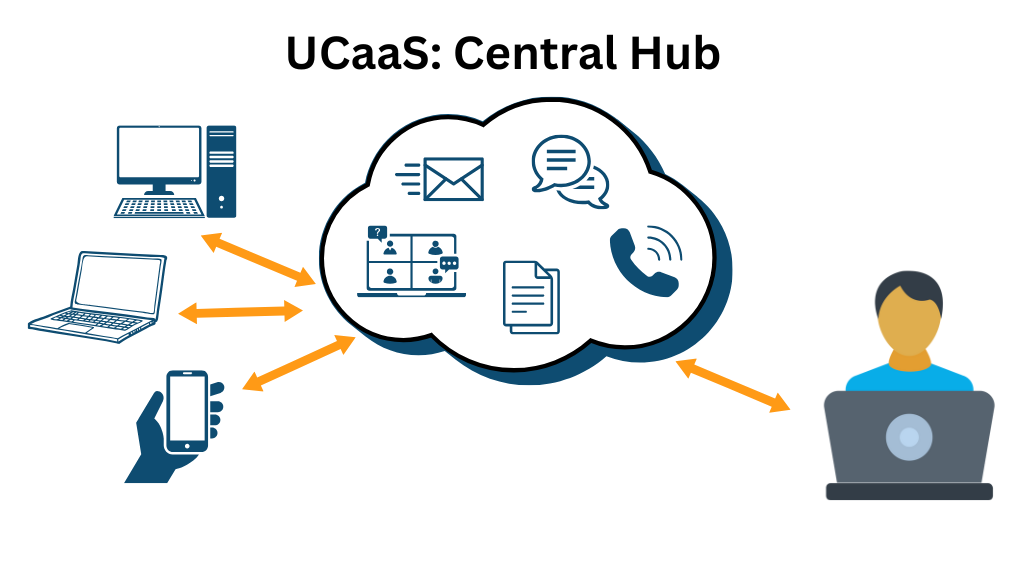
All your communication tools (phone, video, chat, email) are hosted on a remote server, often referred to as the “cloud.”
Imagine a traditional office. You’ve got a desk phone, a computer for email, and maybe a separate device for video conferencing. It’s a lot to manage, right?
Now, picture a UCaaS system. It’s like having a toolbox that combines all those tools into one, easy-to-use platform.
Here’s a simplified breakdown:
Cloud-Based Platform:
- Central Hub: All your communication tools (phone, video, chat, email) are hosted on a remote server, often referred to as the “cloud.”
- Accessibility: You can access these tools from anywhere with an internet connection, whether it’s your office desk, home, or a coffee shop.
Unified Interface:
- Single Dashboard: You’ll have a single interface to manage all your communication needs.
- Seamless Switching: You can easily switch between phone calls, video conferences, and instant messages without needing multiple apps or devices.
How does it work behind the scenes?
When you make a call, send an email, or join a video conference using unified communications as a service, your device connects to the cloud-based platform. This platform routes your communication, ensuring it reaches the intended recipient. It’s like a digital switchboard, but much more powerful and flexible.
By understanding how UCaaS works, you can better appreciate its benefits and how it can transform the way you communicate.
5. Examples of UCaaS
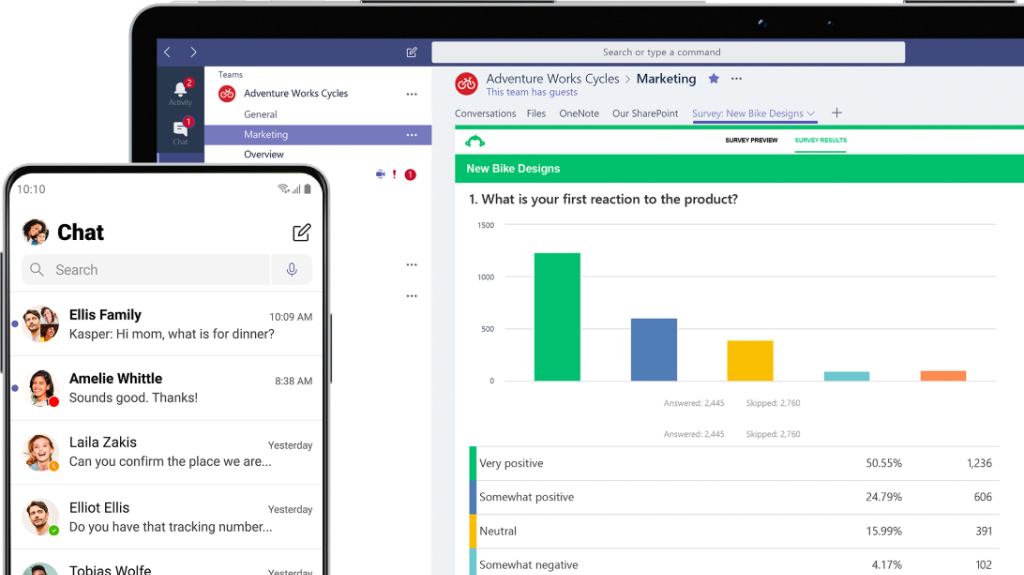
Microsoft Teams is a very popular unified communications as a service provider.
Here are a few examples of UCaaS providers:
Microsoft Teams:
Microsoft Teams is a popular unified communications as a service solution, especially for businesses that already utilize Microsoft 365. It offers a comprehensive suite of features including voice calls, video conferencing, instant messaging, and file sharing. Seamlessly integrating with other Microsoft products like Outlook and SharePoint, Teams provides a unified communication and collaboration platform for businesses of all sizes.
Avaya Cloud:
Avaya Cloud is a robust UCaaS solution designed to meet the needs of businesses of all sizes. It offers advanced features such as call routing, voicemail, and contact center capabilities, ensuring efficient communication and customer service. Avaya Cloud’s customizable solutions allow businesses to tailor the platform to their specific requirements, providing flexibility and scalability.
Other Notable UCaaS Providers:
- Zoom: Primarily known for video conferencing, Zoom has expanded its offerings to include phone systems and messaging.
- RingCentral: A comprehensive UCaaS solution with a strong focus on unified messaging and global reach.
- Cisco Webex: A powerful unified communications as a service platform with a wide range of features, including video conferencing, team messaging, and calling.
These are just a few examples of UCaaS providers. The best choice for your business will depend on your specific needs and budget.
6. Practical Applications of UCaaS

Unified communications as a service is a great option for both small and larger businesses.
Here are some practical applications of UCaaS:
Remote Work and Collaboration:
For remote work and collaboration, it provides a unified platform for voice, video, and messaging, enabling seamless communication between geographically dispersed teams. This flexibility supports flexible work arrangements, allowing employees to work efficiently from anywhere.
Customer Service and Support:
In customer service and support, unified communications as a service improves customer experience by offering unified communication channels like phone, chat, and email. It also empowers remote customer service teams to provide consistent support, regardless of their location
Healthcare:
Healthcare professionals can benefit from UCaaS through telemedicine, enabling remote consultations and patient care. Additionally, it facilitates collaboration among healthcare teams, improving communication and coordination.
Education:
In education, unified communications as a service enables online learning and virtual classrooms, making education more accessible. It also facilitates communication and collaboration among faculty members, fostering a more connected and collaborative learning environment.
Small Businesses:
For small businesses, UCaaS provides a cost-effective solution for professional communication, offering a range of features without the high costs of traditional phone systems. It also offers scalability, allowing businesses to adapt to changing needs.
Large Enterprises:
Large enterprises can leverage UCaaS to connect global teams and improve cross-border communication. By consolidating communication tools into a single platform, UCaaS enhances efficiency and collaboration.
By streamlining communication and collaboration, UCaaS empowers businesses to operate more efficiently and effectively.
7. UCaaS – FAQ

CCaaS is specifically designed for customer service and contact center operations.
Here are a few of the most commonly asked questions about Unified Communication as a Service.
Question: UCaaS vs. CCaaS:
UCaaS (Unified Communications as a Service) is a broader term encompassing various communication tools like voice, video, messaging, and collaboration. CCaaS (Contact Center as a Service) is a subset of unified communications as a service specifically designed for customer service and contact center operations.
Question: Is Zoom a UCaaS Platform?
While Zoom is primarily known for its video conferencing capabilities, it has expanded its offerings to include voice calling, messaging, and other features, making it a UCaaS platform.
Question: What Is the Difference Between UCaaS and VoIP?
VoIP (Voice over Internet Protocol) is a technology that enables voice communication over the Internet. Unified communications as a service is a broader service that leverages VoIP technology to provide a unified communication platform, including voice, video, messaging, and collaboration features.
Question: What Is the Difference Between SIP and UCaaS?
SIP (Session Initiation Protocol) is a signalling protocol used to initiate, maintain, and terminate multimedia sessions like voice and video calls. UCaaS is a service that utilizes SIP and other technologies to provide a comprehensive communication solution.
Question: What Is the Future of UCaaS?
The future of unified communications as a service is promising, with continued advancements in AI, machine learning, and IoT. We can expect to see more intelligent and personalized communication tools, enhanced security measures, and deeper integration with other enterprise applications. As businesses increasingly adopt remote and hybrid work models, unified communications as a service will play a pivotal role in enabling seamless collaboration and productivity.
Looking for the Perfect Unified Communications as a Service? Network Telecom Can Help
Unified Communications as a Service offers numerous benefits for businesses, including improved collaboration, enhanced productivity, and reduced costs. By integrating various communication channels into a single platform, UC streamlines communication, improves efficiency, and provides a more seamless user experience.
Investing in a strong network and UC infrastructure is crucial for long-term business success. A reliable network ensures that your UC system can operate effectively, regardless of location or device.
Network Telecom can help your business implement a unified communications solution tailored to your specific needs. Our experts can assess your current network infrastructure, recommend suitable UC technologies, and provide professional installation and support.
Contact Network Telecom today to learn more about how unified communications can benefit your business and to schedule a consultation.
Choose Network Telecom for All Your Business Telecom Needs
Whatever your business telecommunications needs are, Network Telecom is here for you. We have been selling, installing, and servicing every type of phone system for over 40 years. We can even help with training your employees on the features of your new phone system so that you can use it as efficiently as possible.
If your phone system is not working as it should, our trained technicians are available to help 24 hours a day, 7 days a week, 365 days a year. We carry a huge selection of parts to quickly solve any component issues you are experiencing.


In addition to our accredited and certified technical expertise, we offer:
“Network Telecom was wonderful to work with. Helpful and knowledgeable, their team transitioned our office to the new phone system with ease. They were also available to answer concerns and provide additional support post transition. Would definitely recommend their services. Thank you to the team at Network Telecom!”
“We just had an installation done today and it was a great experience. I am not at all tech savvy but everything was explained in a helpful and patient manner. The system seems great and we are really looking forward to running a more efficient office. Highly recommended!”
“Outstanding Service! We had a full phone system installed at a brand new facility and the experience was great. From sales to service the team followed through. The support we have received so far has been excellent. During our install the Network Telecom team even stepped in to help another company who couldn’t complete their portion of the install on time. They truly understand the big picture and will do what it takes to ensure the install is completed to keep your business up and running. 10/10”

